QuickBooks, or QuickBooks Online, has long been a popular choice for business accounting, including property management.
With its robust features, QuickBooks has helped property managers track expenses, manage invoices, and handle other financial tasks.
However, as the property management industry evolves, so do the requirements of property management software.
Introduction to DoorLoop as a Comprehensive Alternative
Enter DoorLoop, a comprehensive alternative to QuickBooks specifically designed for property management.
With a rich suite of features tailored to the unique needs of the industry, DoorLoop offers a more targeted solution for property managers who seek to streamline their operations and automate repetitive tasks.
Importance Of Choosing The Right Property Management Software
Selecting the right software for property management is critical for efficiency, accuracy, and maintaining a competitive edge in the market.
The right software solution can help property managers optimize their workflows, save time, and ultimately drive business growth.
This blog post will guide you through the process of transitioning from QuickBooks to DoorLoop, highlighting the limitations of QuickBooks for property management, and detailing the benefits of switching to DoorLoop.
With this information, you will be well-equipped to make an informed decision about the best software solution for your property management sales tax needs.
Why Consider QuickBooks Alternatives
When discussing the reasons that you should switch to DoorLoop, the first things that should be considered are the limitations of QuickBooks as a property management and accounting software only.
Below, we will be discussing just that, as well as why these features are important for property managers.
Limitations of QuickBooks for Property Management
Some of the limitations of QuickBooks for property management include:
Lack of Industry-Specific Features
While QuickBooks is an excellent accounting tool, it falls short in providing industry-specific features tailored to property management.
These features are crucial for managing the unique challenges that property managers face daily, such as tracking maintenance requests, doing income and expense tracking managing leases, and handling tenant communication.
Limited Customization and Automation
QuickBooks offers limited customization options, which can make it difficult for property managers to adapt the software to their specific workflows.
Moreover, automation capabilities within QuickBooks are limited, resulting in property managers spending more time on manual tasks that could be easily automated.
Benefits of DoorLoop
DoorLoop is designed from the ground up with property managers in mind.
As a result, it offers a wide range of industry-specific features that address the unique challenges faced by property management professionals. These include:
- Tenant and lease management
- Maintenance request tracking
- Rent collection and accounting
- Property and unit management
Comprehensive Feature Set
DoorLoop goes beyond basic property management features by offering an extensive set of tools to help property managers streamline their operations, such as:
- Online tenant portal for easy communication and rent payments
- Customizable reports for better data analysis
- Automated late fee calculation and invoicing
- Integration with popular third-party applications
Streamlined User Experience
With its intuitive interface and user-friendly design, DoorLoop makes it easy for property managers to navigate the software and quickly access the features they need.
This streamlined user experience reduces the learning curve for new users and increases overall efficiency customer relationship management.
Enhanced Automation Capabilities
DoorLoop's advanced automation features help property managers save time and reduce manual effort by automating repetitive tasks. Some of the key automation capabilities include:
- Automatic rent reminders and notifications
- Scheduled report generation
- Recurring transactions for rent collection and vendor payments
By addressing the limitations of QuickBooks and providing a comprehensive, industry-specific solution, DoorLoop is the ideal choice for property managers seeking to improve efficiency, reduce manual work, and grow their business.
Preparing For The Transition
Before embarking on the transition from QuickBooks to DoorLoop, it is essential to evaluate your current data and processes.
Review your financial records, tenant information, lease agreements, and other relevant data to ensure that everything is up to date and accurate.
This will make the migration process smoother and reduce the likelihood small businesses of encountering issues during the transition.
Identifying Key Stakeholders and Team Members
Identify the key stakeholders and team members involved in the transition process. This may include property managers, accountants, and IT personnel.
Ensure that everyone is on board with the small business owner or owners decision to switch to DoorLoop and understands their role in the migration process.
Exporting Data from QuickBooks
Determine which data needs to be migrated from QuickBooks to DoorLoop. This may include tenant information, lease details, financial transactions, and maintenance records.
Make a list of the specific data types that will be exported to ensure nothing is overlooked during the migration process.
Exporting Data in a Compatible Format
Export the data from QuickBooks in a format that is compatible with DoorLoop, such as CSV or Excel.
Consult DoorLoop's documentation or contact their support team for guidance on the best format for your specific data.
Ensuring Data Accuracy and Integrity
Once the data has been imported into DoorLoop, carefully review the information to ensure its accuracy.
Compare the imported data with the original records in QuickBooks to confirm that all details have been accurately transferred.
Identifying and Resolving Discrepancies
If discrepancies are discovered during the verification process, work with DoorLoop's support team to identify the cause and resolve the issue. This may involve re-exporting data, adjusting field mappings, or correcting inaccuracies in the original records.
Tips for a Smooth Transition to DoorLoop
Clear communication is essential for a successful transition from QuickBooks to DoorLoop.
Keep stakeholders informed about the reasons for switching, the expected benefits, and the timeline for implementation.
Regular updates and open lines of communication can help address any concerns and ensure everyone is on the same page.
Involving Team Members in the Transition Process
Involving team members in the transition process can foster a sense of ownership and increase their commitment to the change.
Encourage input and feedback, and provide opportunities for team members to participate in key decision-making processes.
This collaborative approach can help build a supportive environment and pave the way for a smoother transition.
Setting Realistic Expectations and Timelines
It's important to set realistic expectations and timelines for the transition process.
Consider the size and complexity of your property management operations and allocate sufficient time and resources for each stage of the implementation.
Establishing clear milestones and deadlines can help keep the project on track and minimize disruptions to daily operations.
Continuously Monitoring Progress and Adjusting as Needed
Monitor the progress of the transition and make adjustments as needed.
Be prepared to address any unexpected challenges or setbacks and to adapt your approach as necessary.
Regular check-ins with team members and stakeholders per month can help ensure that the transition remains on schedule and that any issues are promptly addressed.
Conclusion
Switching to DoorLoop from QuickBooks can significantly improve your property management operations.
The industry-specific features, comprehensive functionality, and streamlined user experience provided by DoorLoop can help large and small business owners increase efficiency, enhance automation capabilities, and ultimately, improve your bottom line.
Ready to make the switch to DoorLoop?
Want to compare more property management software systems? Download this free whitepaper to get the inside scoop on the most popular picks!





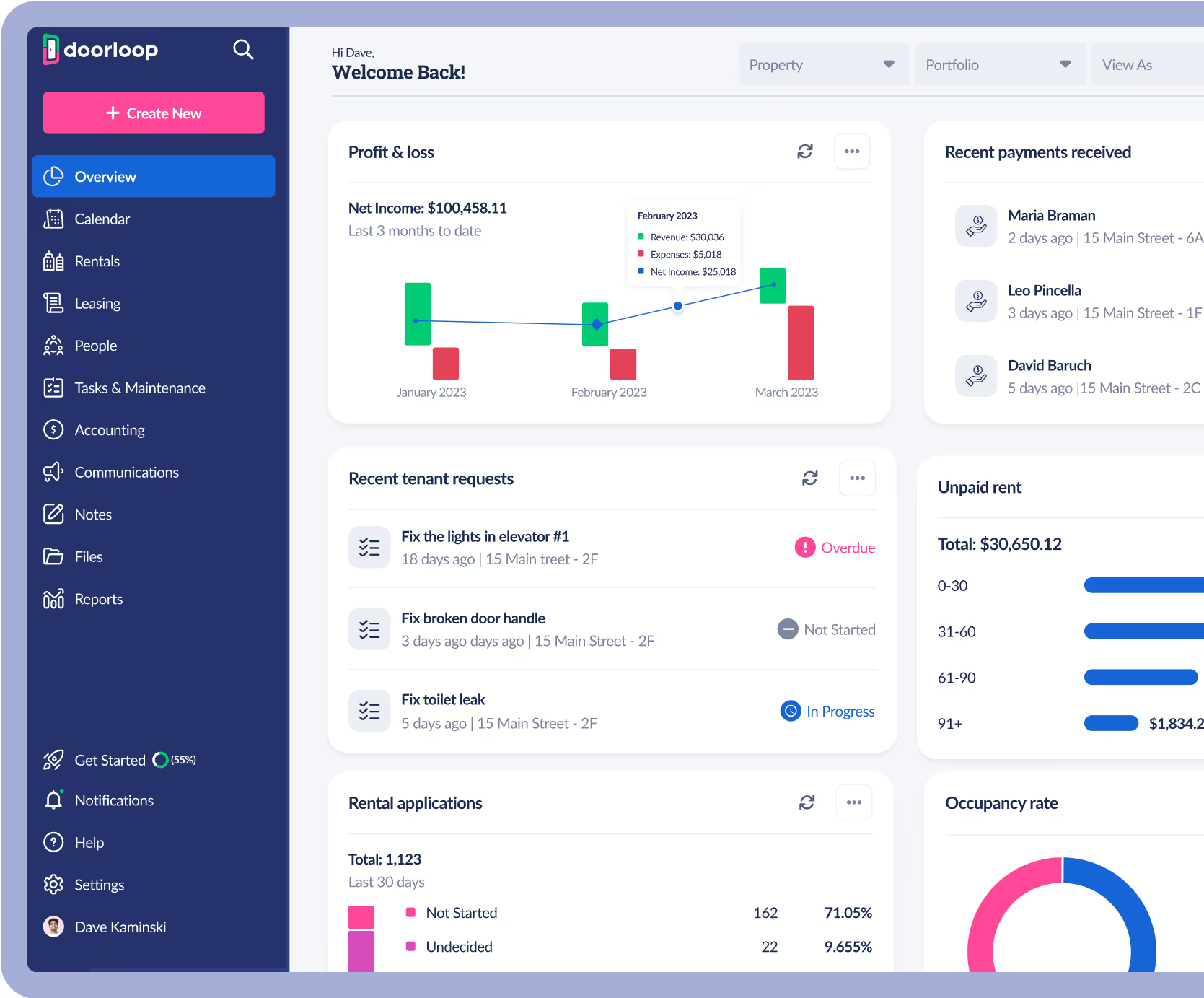


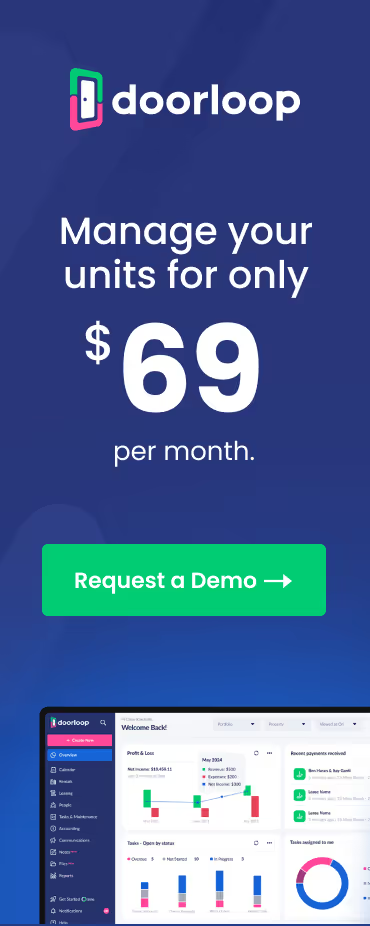























.svg)
.svg)

