Quickbooks Software integration

The short answer is yes and the long answer is no. If you have a handful of units, QuickBooks might serve it's purpose. Once you start expanding your rental portfolio, things start to get complicated...and expensive. Each property or LLC in QuickBooks is considered another QB (QuickBooks) license. That means if you have 10 properties under 10 LLCs, you will need to pay for 10 licenses.
Since QuickBooks Online wasn't really built for property management, some things are not possible or will require time-consuming workarounds. For example, if you need to pay a plumber for fixing 10 properties, you will need to spend 1-2 minutes per property printing a check. In DoorLoop for example, you can print all 10 checks in 1 click.
QuickBooks however is still great for managing your company's accounting like your employees payroll and taxes or company overhead. DoorLoop is great for managing your property accounting. If you want the best of both worlds (and most accountants do), then simply sync DoorLoop with QuickBooks Online. Easy!
Features
Every feature you ever wanted, and more.
One-click sync
Sync all of your data from DoorLoop to QuickBooks in seconds with just one click.


Make taxes easy
Keep your accountants happy and make tax season a breeze by exporting any report to Excel, syncing with QuickBooks, and inviting your accountant for free.
Sync your bank
Pull, categorize, and reconcile transactions from your bank or credit card with bank sync powered by Plaid.


Waste no time
Say goodbye to double data entry. Data is mapped as closely as possible between DoorLoop and QuickBooks for seamless one-click sync.
One-click sync
Sync all of your data from DoorLoop to QuickBooks in seconds with just one click.

Make taxes easy
Keep your accountants happy and make tax season a breeze by exporting any report to Excel, syncing with QuickBooks, and inviting your accountant for free.

Sync your bank
Pull, categorize, and reconcile transactions from your bank or credit card with bank sync powered by Plaid.

Waste no time
Say goodbye to double data entry. Data is mapped as closely as possible between DoorLoop and QuickBooks for seamless one-click sync.

Features
Every feature you ever wanted, and more.
One-click sync
Sync all of your data from DoorLoop to QuickBooks in seconds with just one click.


Make taxes easy
Keep your accountants happy and make tax season a breeze by exporting any report to Excel, syncing with QuickBooks, and inviting your accountant for free.
Sync your bank
Pull, categorize, and reconcile transactions from your bank or credit card with bank sync powered by Plaid.


Waste no time
Say goodbye to double data entry. Data is mapped as closely as possible between DoorLoop and QuickBooks for seamless one-click sync.
QuickBooks property management software benefits
Soon, you'll leverage the power of QuickBooks and efficiency of DoorLoop to make your accounting more effective in less time. Reducing human error and making taxes easier is as easy as a one-click sync.


Your Questions Answered
Which version of QuickBooks does DoorLoop sync with?
DoorLoop syncs with QuickBooks Online.
Do I need to map the fields to QuickBooks?
Nope! Everything is already pre-mapped for you. For example: each "property" in DoorLoop is created as a "customer" in Quickbooks. All DoorLoop leases are then added as "sub-customers (jobs)" for the property. We also sync DoorLoop "properties" to Quickbooks as "classes."
QuickBooks is good for property management accounting. You can create invoices, pay bills, manage accounts, and reconcile accounts.
Is it a one-way sync?
Yes, the sync between DoorLoop and QuickBooks is one-way. Any transaction within DoorLoop will be copied over to QuickBooks, and only within one company (so you cannot do two books on DoorLoop and route over to two books on QuickBooks; the sync is one-to-one).
How do you avoid double-entering information between QuickBooks and DoorLoop?
We do this by setting a Start Date for transactions to be synced over. This is done so that DoorLoop does not double-sync historical information that may already exist in your Quickbooks account.
QuickBooks works for property owners, but it might not be a perfect fit. It lacks some specific features and custom options that make managing properties easier.
TENS OF THOUSANDS OF HAPPY MEMBERS USE DOORLOOP
Why use QuickBooks property management software?
"I used to use Excel and QuickBooks, but found that DoorLoop was actually more cost efficient. I used to pay for multiple accounts in QuickBooks for each property, and now I don't have to. Their accounting is also just as robust so it was an easy decision."
Harrison Furman
Landlord, Green Wave Capital
Explore more features
Serious about property management?
Save more time. Manage more units. Unlock more growth. Choose DoorLoop’s property management software.
.svg)
.svg)

