Property managers are continually looking for ways to reduce costs and improve tenant satisfaction. One upgrade gaining popularity is the smart thermostat – a Wi-Fi enabled, learning thermostat (like Google Nest) that can optimize heating and cooling. These devices can cut energy usage by around 10–15%, potentially paying for themselves within a year. Additionally, modern renters value energy efficiency and tech amenities. Below we outline the key benefits of installing smart thermostats in rental units, what’s needed for installation, and best practices to maximize savings.

Convenience and Modern Comfort
Modern smart thermostats take convenience to the next level for both tenants and landlords. They automate many routine adjustments and make climate control effortless. Key convenience features include:
- Self-Learning Automation: Learns the household’s schedule and preferences within days, then adjusts temperatures automatically – no constant manual tweaking needed for comfort.
- Remote Access & Control: Change the temperature from anywhere using a smartphone app or web portal. Whether an owner managing a vacant unit or a tenant returning from work, adjust on the go for optimal comfort and efficiency.
- Smart Integration: Integrates with voice assistants and other smart home systems (e.g. Amazon Alexa, Google Assistant), enabling voice control and coordination with other devices (like turning off when a security system is armed away).
- Set-and-Forget Convenience: Uses sensors and geofencing (phone GPS) to detect when the home is empty and automatically shifts to energy-saving mode. Tenants don’t need to remember to turn the heat down when leaving – the thermostat takes care of it, then makes the home comfortable again by the time they return.
Additional Features and Benefits of Modern Thermostats
Beyond convenience, today’s smart thermostats come packed with advanced features that benefit both landlords and tenants:
- Temperature Lock Range: Lock a maximum/minimum temperature range with a PIN code. This prevents excessive heating or cooling – useful if you pay utilities, as tenants can’t blast the HVAC beyond set limits.
- Early-Start Scheduling: “Early on” intelligent scheduling ensures the home reaches the desired temperature by a set time. For example, it will start heating/cooling in advance so tenants never come home to a cold house.
- Humidity Control: Monitor indoor humidity and activate the HVAC system to dehumidify when humidity is high, maintaining comfort and air quality.
- Energy Monitoring: Users get instant feedback, and detailed energy usage reports at their fingertips. This transparency helps tenants (or owners) understand their consumption and encourages cost-saving behavior.
- Multi-Room Control: Support for remote temperature sensors in different rooms. These sensors balance temperatures across a property, ensuring, for example, that a far bedroom or upstairs unit stays comfortable. It’s especially useful in larger rentals or multi-zone HVAC setups.
(Note: Most smart thermostats are designed to work with standard HVAC wiring. Before purchase, confirm the device is compatible with your property’s system. Some models may require a common “C-wire” for continuous power or an adapter – check requirements to ensure a smooth installation.)
What Do You Need to Install a Smart Thermostat?
Installing a smart thermostat is a relatively straightforward DIY project. Here’s what you typically need before getting started:
- Smart Thermostat Kit: The thermostat unit and its mounting plate (screws and hardware usually included, plus an instruction manual).
- Basic Tools: A screwdriver (and drill if needed) to remove the old thermostat and mount the new one. A small level can be handy for aligning the new unit.
- Proper Wiring: Existing thermostat wires including a C-wire (common wire) or a compatible power solution (many smart thermostats include an adapter if a C-wire is absent). Ensure the power is turned off at the breaker during installation for safety.
- Wi-Fi Connection: A stable 2.4GHz Wi-Fi network at the property. Smart thermostats require Wi-Fi to enable app control, updates, and smart features.
- Smartphone or Tablet: A phone or device to download the thermostat’s app for setup. This is used to configure settings, connect the thermostat to Wi-Fi, and control it remotely.
(Once the above items are in place, installation involves removing the old thermostat, labeling and connecting wires to the new unit, attaching it to the wall, and following the on-screen setup prompts.)

8 Best Practices to Maximize Smart Thermostat Savings
After installing your smart thermostat, follow these best practices to fully capitalize on its energy-saving potential:
- 1. Teach the Thermostat: In the first week or two, consciously adjust the temperature to match your ideal schedule. The thermostat’s learning algorithm will pick up on your routine faster, locking in an efficient program that fits the property’s actual use pattern.
- 2. Fine-Tune the Schedule: Review and edit the automated schedule if needed. For instance, if the property is unoccupied on certain days or during certain hours, make sure the schedule uses appropriate setback (eco-friendly) temperatures then. Tweaking the schedule ensures the device isn’t maintaining comfort when it isn’t needed.
- 3. Set Reasonable Eco Temperatures: Configure the “eco” or away mode temperatures to balance savings and property protection. For example, in winter set the away temp low enough to save energy but not so low that pipes could freeze; in summer, set it high enough to cut A/C use but still prevent humidity buildup.
- 4. Follow the Leaf: Pay attention to any efficiency icons (like Nest’s green leaf) which appear when you select an energy-saving setting. Use these cues as a guide to challenge yourself to save more – even one degree lower in winter or higher in summer can reduce bills while remaining comfortable.
- 5. Enable Geofencing/Away Mode: Always use the thermostat’s Auto-Away (geofence) feature by linking it with your tenants’ smartphones (with their permission). This way, the system automatically goes into power-save mode when everyone leaves and kicks back on when it detects someone returning, eliminating wasted heating/cooling for empty units.
- 6. Monitor Energy Reports: Regularly check the monthly or weekly energy reports available through the thermostat’s app. These reports show usage patterns and identify days or times of unusually high consumption. Use this data to adjust settings or schedules – for example, if weekends show high usage, you might program a slightly more efficient setting during those times.
- 7. Use Zoning if Available: In multi-unit or multi-story rentals with more than one thermostat, take advantage of separate zones. Program each smart thermostat to suit its zone’s usage, rather than one schedule for the whole house. This targeted control prevents energy waste in unoccupied areas.
- 8. Integrate with Other Systems: Leverage integrations (via platforms like IFTTT or smart home hubs) to trigger other energy-saving actions. Coordinating your smart thermostat with smart plugs, lighting, or ceiling fans can create an even more efficient home.
By implementing these practices, property managers and tenants can ensure the smart thermostat delivers maximum financial and comfort returns.
Conclusion
Upgrading to smart thermostats can be a wise investment for rental properties. These devices combine cost savings (through reduced energy bills) with modern comfort and convenience that today’s renters appreciate. By installing a smart thermostat, you not only trim operating expenses but also boost your property’s appeal as an energy-efficient, tech-forward home. This ultimately contributes to higher tenant satisfaction and can even support better retention and rental value.
For property owners and managers aiming to stay competitive and improve profitability, smart thermostats offer a simple, effective solution. Consider phasing in smart thermostats across your rentals to start reaping these benefits. It’s a proactive step that enhances your property’s efficiency and marketability – a win-win for your bottom line and your tenants’ comfort.





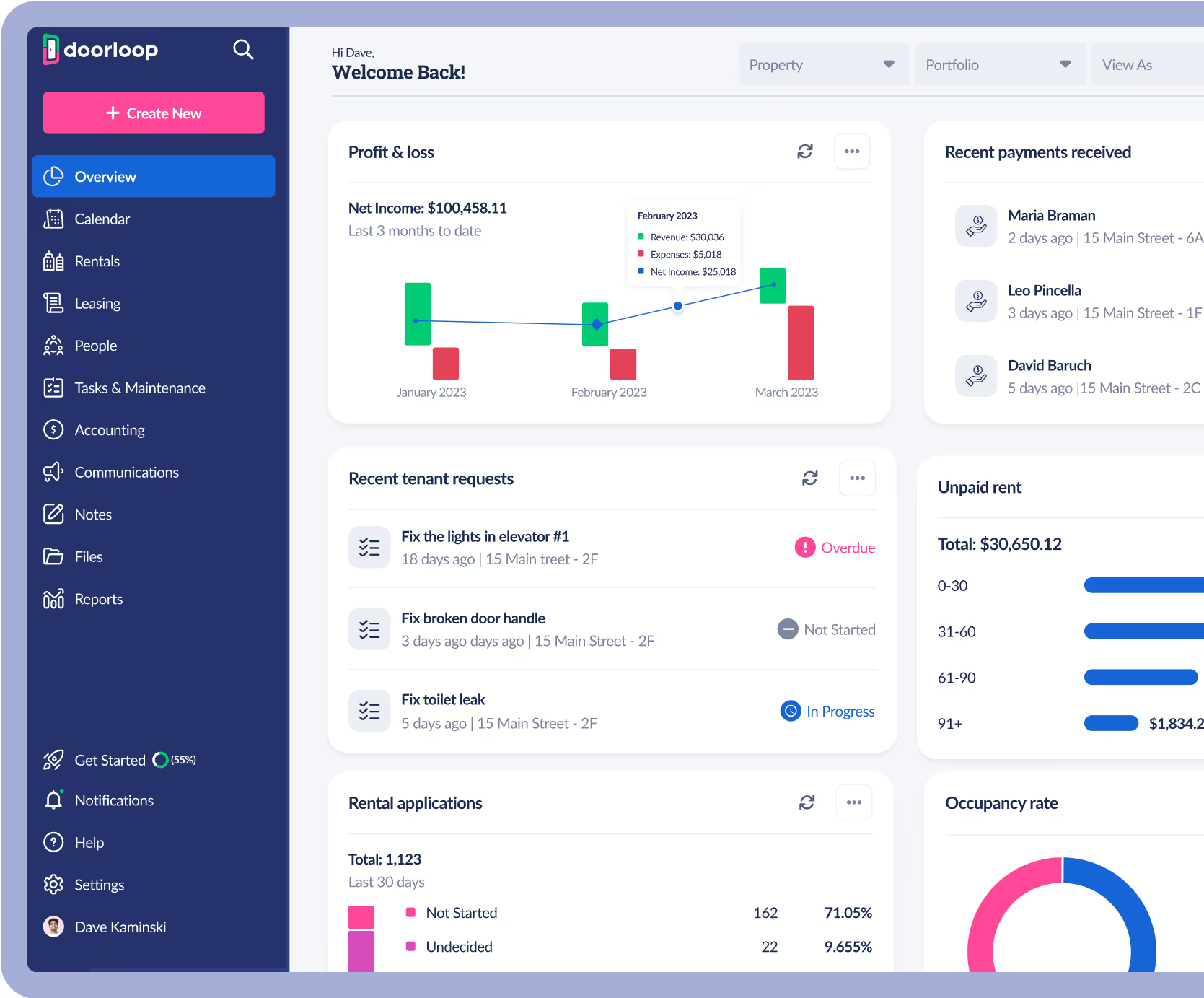
.avif)

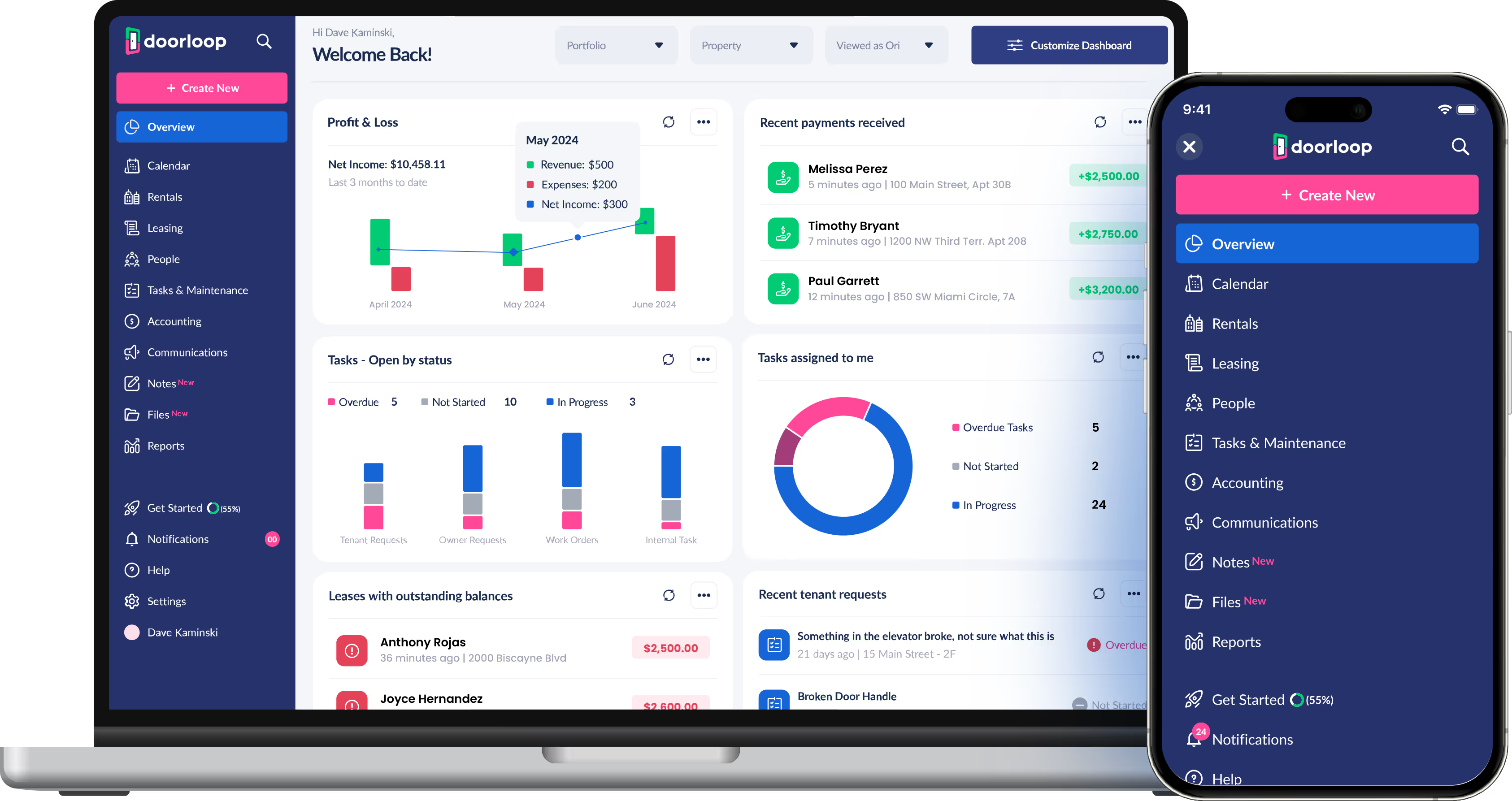
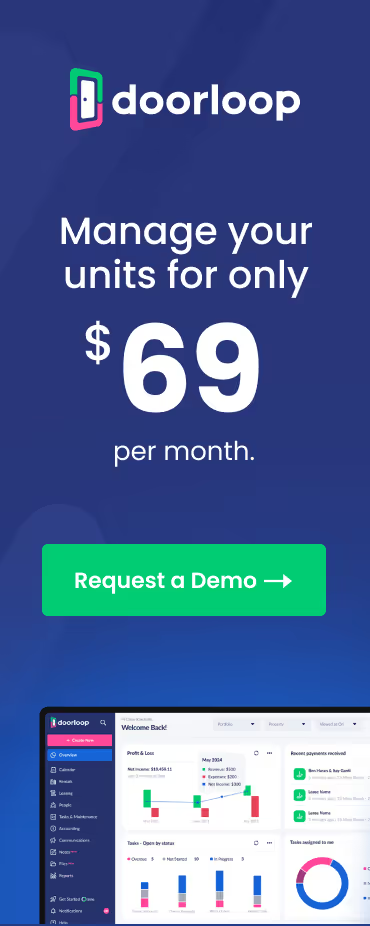























.svg)
.svg)

