Managing rental properties can be overwhelming, especially if you're balancing it alongside a full-time job or other responsibilities. From chasing down rent payments to tracking maintenance requests on sticky notes, it’s easy to feel like there’s never enough time to get everything done.
For many small landlords and first-time property managers, the tools you’re using—whether it’s pen and paper, spreadsheets, or QuickBooks—can only take you so far. These methods may get the job done, but they often leave you juggling too many tasks, prone to errors, and scrambling to stay organized.
That’s where property management software comes in. By automating repetitive tasks like rent collection, tenant communication, and maintenance tracking, these platforms can save you time, reduce stress, and help you manage your properties better.
In this guide, we’ll walk you through how to transition from your current system to property management software designed for landlords like you.
Whether you’re managing one property or ten, this step-by-step process will help you make the switch smoothly—no tech expertise required.
Let’s get started.
Life Before Property Management Software
Managing properties without dedicated property management software can feel like a juggling act.
For many small landlords and first-time property managers, the tools at hand—whether it’s pen and paper, spreadsheets, or QuickBooks—serve as a patchwork solution to handle rent collection, tenant communication, and maintenance tracking.
While these methods may work for a time, they often create more challenges as your responsibilities grow.
The Pen-and-Paper System
For landlords managing just a few properties, pen and paper might seem like a simple and low-cost solution. You jot down rent payments in a notebook, keep lease agreements in a filing cabinet, and track maintenance requests on sticky notes.
While this approach works in the short term, it quickly becomes inefficient and error-prone as responsibilities pile up:
- Tracking Payments: Manually recording rent payments can lead to overlooked entries or forgotten late fees.
- Lease Management: Paper leases are hard to update or reference quickly, especially when buried in a stack of other documents.
- Maintenance Requests: Sticky notes and phone calls can result in missed or forgotten requests, frustrating tenants and costing you more in the long run.
- Time Drain: Searching through physical files eats up valuable time that could be spent on higher-priority tasks.
As your portfolio grows, relying on pen and paper becomes more of a liability than a reliable system.
Excel or Spreadsheets
Many small landlords take the next step by moving from pen and paper to Excel or similar spreadsheet tools.
At first, spreadsheets feel like an upgrade: they’re digital, customizable, and allow you to organize data in one place. However, as your needs grow, the limitations of spreadsheets start to show:
- Manual Data Entry: Every rent payment, lease detail, and expense needs to be entered by hand, increasing the risk of errors.
- No Automation: Spreadsheets can’t send reminders for overdue rent, log maintenance requests, or automatically calculate late fees.
- Difficult Reporting: While you can create basic charts, generating detailed insights on cash flow, tenant balances, or property performance requires advanced knowledge.
- Scaling Challenges: Managing multiple properties in one spreadsheet becomes cumbersome, leading to cluttered data and time-consuming navigation.
While spreadsheets might work initially for a small portfolio, they require constant upkeep and don’t provide the automation or ease of use that property management software can offer.
QuickBooks or Accounting Software
For landlords who prioritize financial management, QuickBooks and other accounting tools are often the next step. These platforms are excellent for tracking income and expenses, generating basic reports, and preparing for tax season. However, they lack key features tailored to property management, which can leave you juggling multiple systems.
Here’s where accounting software falls short for landlords:
- No Tenant Communication Tools: QuickBooks doesn’t help you manage tenant relationships, handle maintenance requests, or send rent reminders.
- Limited Lease Management: While you can record rental income, there’s no way to track lease terms, renewal dates, or security deposits efficiently.
- Disconnected Systems: You’ll still need separate tools, like email or spreadsheets, for tenant details, maintenance logs, and rent payment tracking.
- Lack of Maintenance Tracking: QuickBooks isn’t designed to handle maintenance requests, task prioritization, or updates for tenants.
While accounting software can handle the numbers, it doesn’t address the broader challenges of managing rental properties.
For landlords looking to streamline their processes, it’s often not enough on its own.
Other Tools or Workarounds
Some landlords rely on a mix of tools and systems to manage their properties.
Email, phone calls, calendar reminders, and even messaging apps often fill the gaps left by pen and paper, spreadsheets, or accounting software. While these workarounds can help in the short term, they usually create more complexity in the long run.
Here’s how these ad-hoc solutions can fall short:
- Email Overload: Important tenant communications can easily get buried in your inbox, leading to missed messages or delays.
- Phone Calls and Texts: Managing maintenance requests or payment reminders over the phone makes it hard to keep accurate records or follow-ups.
- Calendars and Reminders: Using calendar alerts for lease renewals, inspections, or late rent notices works initially but becomes unmanageable as your portfolio grows.
- Fragmented Systems: When your processes rely on multiple disconnected tools, it’s harder to centralize information or spot issues before they escalate.
While these tools may help you get by, they can’t provide the streamlined workflows and centralized management that property management software offers.
Why It’s Time to Transition to Property Management Software
As your portfolio grows or your responsibilities as a landlord increase, relying on patchwork solutions can leave you feeling overwhelmed.
Transitioning to property management software isn’t just about keeping up—it’s about simplifying your work, improving tenant satisfaction, and giving yourself more time to focus on what matters most.
Here’s why property management software can be a game-changer:
Streamline Your Workload
Property management software consolidates all your tasks into one platform, eliminating the need to juggle multiple tools.
- Automate rent collection with reminders and late fee enforcement.
- Centralize tenant communication through a secure portal.
- Simplify lease management with digital agreements and renewal tracking.
Save Time
With automation and centralized data, property management software drastically reduces the time spent on repetitive tasks.
- Generate reports in seconds instead of hours.
- Track maintenance requests and assign tasks instantly.
- Avoid back-and-forth communication with tenants by using built-in messaging.
Minimize Errors and Stay Organized
Manual methods are prone to mistakes, especially as the number of tenants, leases, and expenses grows. Software ensures accuracy by keeping everything in one place.
- No more misplaced documents or forgotten tasks.
- Built-in reminders for lease renewals, inspections, and compliance deadlines.
- Real-time tracking of payments and expenses to avoid discrepancies.
Prepare for Growth
If you’re managing just a few properties today, software helps you build a foundation for future portfolio expansion.
- Easily add new properties and tenants without creating more work.
- Use data insights to make smarter decisions about scaling your portfolio.
- Provide a professional experience that attracts and retains high-quality tenants.
Property management software isn’t just a tool—it’s a solution designed to make your life easier, your properties more profitable, and your tenants happier.
How to Choose the Right Property Management Software
Transitioning to property management software as a small landlord starts with choosing the right platform for your needs. With so many options available, it’s essential to prioritize tools that align with your portfolio size, management style, and budget.
Here’s how to make an informed decision:
Identify Your Needs
Start by assessing the key challenges in your current system and what features would make the biggest difference.
Consider:
- Rent Collection: Do you need automated payment reminders and options to collect online payments?
- Tenant Communication: Would a tenant portal improve communication and reduce back-and-forth emails or phone calls?
- Maintenance Management: Do you need a system to log, track, and assign maintenance requests?
- Financial Tracking: Would real-time insights into rental income and expenses help you stay organized?
- Scalability: Are you planning to expand your portfolio, and will the software grow with you?
Start Simple
If you’re new to property management software, prioritize platforms with beginner-friendly interfaces and essential features:
- Look for intuitive dashboards that don’t require a steep learning curve.
- Choose software that focuses on the basics—like rent collection and lease tracking—before exploring more advanced options.
- Ensure there’s a robust onboarding process, including tutorials and customer support, to help you get started.
Budget-Friendly Options
Cost is a major consideration for small landlords, so look for plans that fit your budget without sacrificing quality.
- Free or Low-Cost Plans: Some platforms offer free versions with basic features, making them ideal for small portfolios.
- Pay-As-You-Grow Models: Look for software with flexible pricing that scales with your portfolio size.
- Long-Term Value: Compare features and prices to ensure you’re investing in software that saves you time and money over the long haul.
Selecting the right software isn’t just about ticking boxes; it’s about finding a tool that makes your property management easier, more efficient, and scalable.
In the next section, we’ll guide you through preparing to transition smoothly from your current system.
Preparing to Transition to Property Management Software
Once you’ve chosen the right property management software, the next step is to ensure a smooth transition from your current system.
Proper preparation will save time, minimize disruptions, and make onboarding easier for both you and your tenants.
Here’s how to get started:
Take Inventory of Your Current System
Before you make the switch, gather and organize all the information you’ll need to input into your new software:
- Tenant Details: Names, contact information, and payment histories.
- Lease Agreements: Include start and end dates, rent amounts, and any special terms.
- Maintenance Records: Ongoing issues, past repairs, and vendor details.
- Financial Data: Rent collected, expenses incurred, and any pending payments.
Pro Tip: Use a simple spreadsheet or checklist to compile this data for easy transfer into the software.
Communicate with Your Tenants
Introducing your tenants to the new system is a crucial step in the transition. Clear communication will help them understand the benefits :
- Draft an Announcement: Send an email or letter explaining the new software and how it will make things easier for them.
Example: “We’re excited to announce a new system that will make paying rent, submitting maintenance requests, and accessing lease details more convenient for you!” - Provide Instructions: Include a simple guide or offer assistance to help tenants set up their accounts.
- Highlight Benefits: Emphasize features like automated rent reminders, online payments, and faster responses to maintenance requests.
Test the System Yourself
Before fully launching the software, familiarize yourself with its features:
- Schedule a Free Demo: Take advantage of the free demo offered by your chosen software provider to get a guided walkthrough of the platform. This is the perfect opportunity to ask questions and see how the software aligns with your needs.
- Set Up a Test Property: During the demo, learn how to create a sample property and lease to practice using the platform. Experiment with adding tenant details, lease terms, and rent amounts to familiarize yourself with the system.
- Run a Trial Workflow: Test key features like rent collection, maintenance tracking, and tenant messaging. Use this time to simulate real-world scenarios to ensure you’re comfortable with the platform.
- Use Customer Support: Don’t hesitate to reach out for assistance during the setup process. Most providers offer robust support, including live chats, tutorials, and onboarding sessions, to help you get started confidently.
Taking the time to test and learn the software ensures that you’ll be ready to hit the ground running once it’s fully implemented.
How DoorLoop Makes Your Transition Easy
Transitioning to property management software may feel like a big step, but with DoorLoop, the process is designed to be simple, intuitive, and stress-free.
Built specifically for landlords and property managers, DoorLoop offers the tools and support you need to make the switch with confidence.
An All-in-One Software
DoorLoop consolidates all your property management tasks into one easy-to-use software. Instead of juggling multiple systems, you can:
- Collect rent automatically and send payment reminders.
- Manage leases digitally with e-signatures and renewal tracking.
- Log, track, and prioritize maintenance requests in real-time.
- Communicate with tenants seamlessly through the portal.
- Access detailed financial reports to simplify tax season.
By combining all these features into one software, DoorLoop eliminates the need to jump between multiple tools and systems saving you time and keeping everything organized and centralized
Key Features for First-Time Users
DoorLoop was built with beginners in mind, offering intuitive tools to help you get started quickly:
- User-Friendly Dashboard: Navigate everything from rent collection to maintenance management with ease.
- Tenant Portals: Provide tenants with a secure place to pay rent, submit requests, and access lease documents.
- Scalable Design: Start small and easily add more properties as your portfolio grows.
- Affordable Pricing: Tailored plans ensure you’re not overpaying for features you don’t need. The Starter plan, designed for landlords managing up to 20 units, provides all the essential tools to get you started without breaking the bank, making it the perfect choice for first-time property.managers.
Guidance Every Step of the Way
DoorLoop’s onboarding process is designed to help landlords transition smoothly:
- Free Demo: Schedule a personalized walkthrough of the software to see how it works for your specific needs.
- Onboarding Assistance: DoorLoop’s support team helps you set up your account, import tenant and lease data, and configure settings to match your processes.
- Robust Resources: Access tutorials, guides, and live customer support to address any questions during and after the transition.
Cost-Effective Plan for Small Landlords
DoorLoop offers a Starter plan tailored specifically for small landlords, providing essential features that simplify property management while centralizing all tenant information and documents in one easy-to-access portal—without overwhelming you with unnecessary complexity.
Key features include:
- Online Rent & Fee Payments: Simplify rent collection with automated reminders and multiple payment options, all tracked in one place.
- Tenant Portal: Provide tenants with a secure space to pay rent, submit maintenance requests, and access lease details.
- Maintenance Management: Log and track maintenance requests effortlessly, keeping you organized and your tenants satisfied.
- Lease Management: Create, customize, and manage leases digitally, complete with eSignature functionality.
- Two-Way Communication: Send and receive SMS text messages easily and securely from a dedicated phone number.
- Accounting & Reporting: Stay on top of your financials with built-in tracking and customizable reports for income, expenses, and profits.
These core features make DoorLoop a powerful yet accessible choice for first-time landlords looking to streamline property management without overspending.
With DoorLoop, transitioning to property management software is easy.
Long-Term Benefits of Using Property Management Software
Transitioning to property management software like DoorLoop isn’t just about solving today’s challenges—it’s about building a sustainable system that supports your long-term success as a landlord.
Here are the key benefits you’ll continue to experience over time:
Save Time and Reduce Stress
By automating repetitive tasks like rent collection, maintenance tracking, and tenant communication, property management software frees up valuable time.
- Spend less time chasing late payments or sorting through emails.
- Focus more on growing your portfolio or pursuing other priorities.
Stay Organized and Compliant
With everything centralized in one platform, you’ll always have the information you need at your fingertips.
- Avoid lost documents or missed deadlines with built-in reminders and easy document access.
- Simplify tax preparation with detailed, exportable financial reports.
Scale Your Portfolio Seamlessly
As your property portfolio grows, DoorLoop scales with you, eliminating the need to switch platforms.
- Add new properties and tenants effortlessly.
- Leverage insights from reporting tools to make data-driven decisions about expanding your investments.
Improve Tenant Relationships
Happy tenants are more likely to renew their leases and recommend your properties. DoorLoop helps you provide a professional, responsive experience:
- Tenants appreciate the convenience of paying rent online and tracking maintenance requests.
- Clear communication builds trust and reduces conflicts.
Increase Property Profitability
With better organization and fewer errors, your properties can operate more efficiently:
- Minimize vacancies by staying on top of lease renewals and proactive marketing.
- Track income and expenses in real time to identify areas where you can cut costs or increase revenue.
By investing in property management software, you’re setting yourself up for long-term success as a landlord.
With DoorLoop, you’ll not only simplify your day-to-day operations but also create a foundation for future growth and profitability.
Conclusion
Transitioning to property management software is a transformative step for small landlords and first-time property managers. It’s about moving beyond the limitations of pen and paper, spreadsheets, or disconnected tools to create a streamlined, efficient, and scalable system.
With DoorLoop, you have an all-in-one software designed to make your life easier. From automating rent collection to managing leases and tracking maintenance, DoorLoop centralizes your tasks and simplifies your workflow, saving you time and reducing stress.
Whether you’re managing a single property or planning to expand your portfolio, DoorLoop offers the tools, support, and flexibility to grow with you. It’s more than just software—it’s a software to help you grow and make money as a property owner.





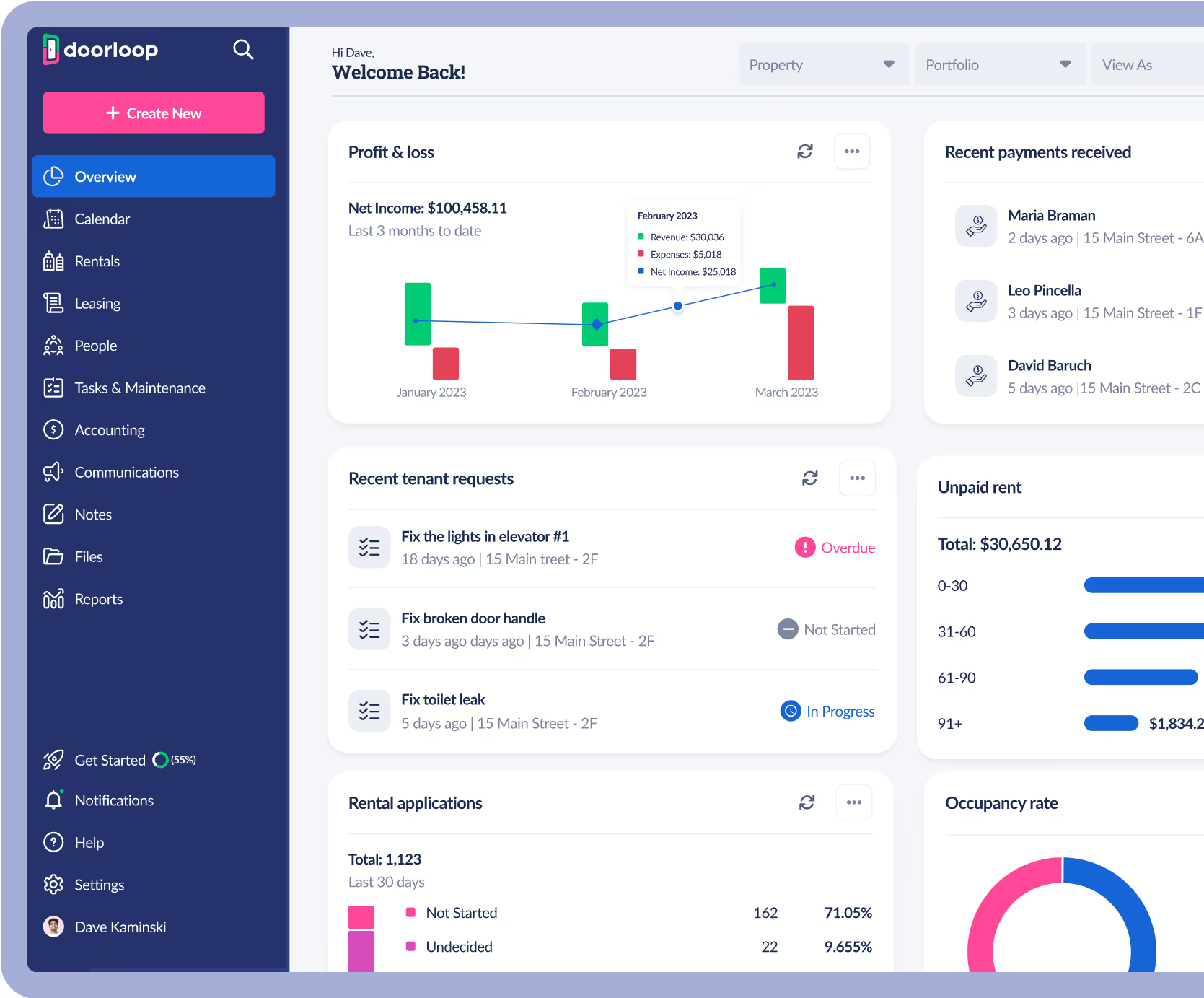


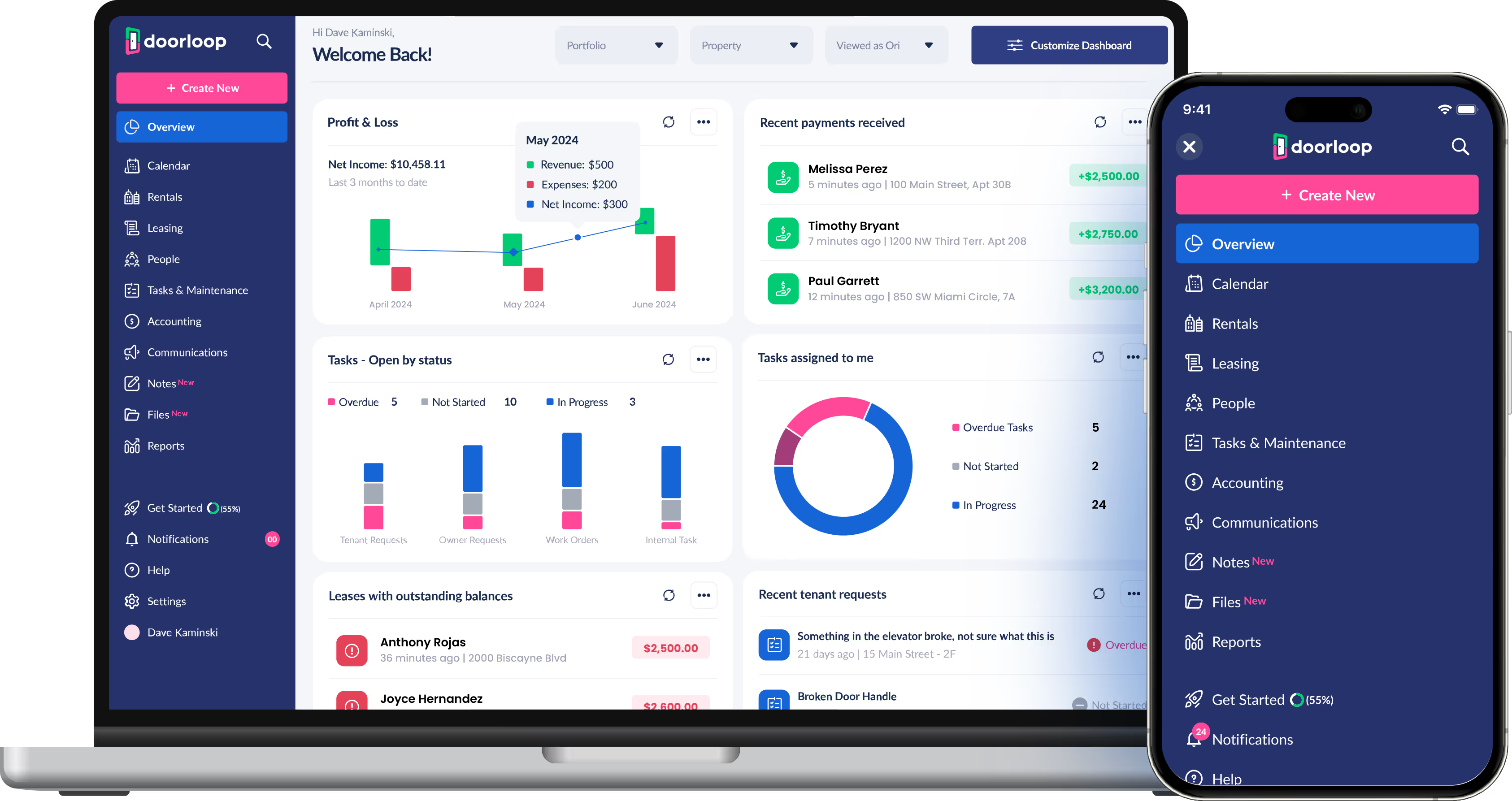
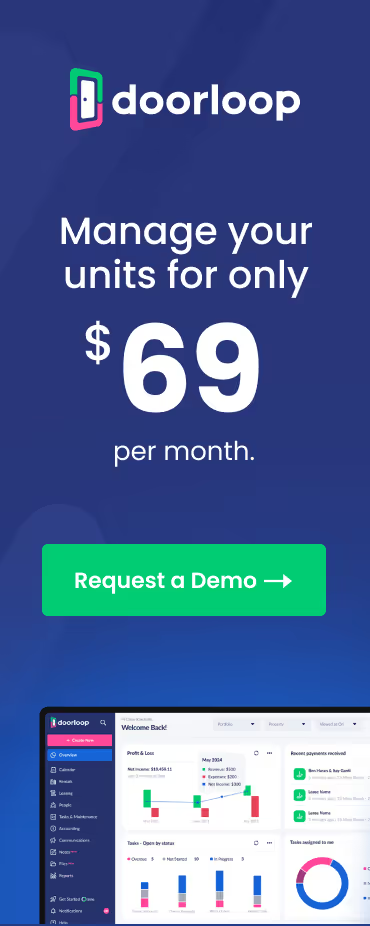




















.avif)


.svg)
.svg)

