Landlords come in all shapes and sizes—from those managing a single rental property to professionals overseeing dozens of units.
While every landlord's journey is unique, one thing is consistent: property management can be complex.
Choosing the right property management software isn’t just about saving time—it’s about finding the tools that match your portfolio, budget, and goals.
This article is your go-to resource for exploring the best software available to streamline your processes, save time, and improve your bottom line.
Whether you’re a small landlord looking for a simple, budget-friendly option or managing multiple properties and need advanced features, you’ll find actionable insights here.
We’ll cover:
- Top software options for landlords of all types.
- Free tools that get the job done without breaking the bank.
- Paid solutions that offer scalability and efficiency for larger portfolios.
By the end, you’ll have the clarity you need to choose the right software for your unique needs—without the guesswork.
Why Landlords Need Property Management Software
Managing rental properties is no small task. Landlords face a range of responsibilities, from ensuring timely rent collection to handling maintenance requests, tracking expenses, and staying compliant with local state regulations.
These tasks grow even more complex as portfolios expand or tenant expectations increase.
Property management software simplifies these challenges by offering tools that help landlords:
- Save Time: Automate repetitive tasks like sending rent reminders or generating financial reports.
- Stay Organized: Centralize important information like lease agreements, tenant communications, and maintenance requests in one place.
- Improve Accuracy: Avoid costly mistakes in rent tracking, accounting, or lease management by using software designed to help keep everything accurate and accounted for.
- Enhance Tenant Experience: Offer tenants convenient options for paying rent, submitting maintenance requests, and communicating with you.
Whether you manage one property or dozens, the right software helps you work smarter, not harder. It can free up your time, reduce stress, and even increase profitability by streamlining your operations.
What to Look for in Property Management Software
Not all property management software is created equal, and the best choice depends on your specific needs as a landlord. Before committing to a tool, consider the following factors to ensure it aligns with your portfolio, goals, and budget:
- Ease of Use
A good software solution should be intuitive and easy to navigate, even if you’re not tech-savvy. Look for platforms with straightforward dashboards and simple workflows to save you time and reduce the learning curve. - Key Features
Identify the tools you need most. Common features include:- Rent Collection: Options for online payments and automated reminders.
- Tenant Communication: Built-in messaging or portals for streamlined communication.
- Maintenance Tracking: Tools for managing and prioritizing repair requests.
- Financial Reporting: Generate reports for income, expenses, and tax preparation.
- Scalability
If you’re planning to grow your portfolio, choose software that can grow with you. Scalable platforms allow you to add more properties and manage increased complexity without switching tools later. - Cost
Software pricing varies widely. Free options can work well for smaller portfolios, while paid tools often provide advanced features that make them worth the investment for larger operations. Understand your budget and compare plans carefully. - Customer Support
Access to reliable customer support can save you time and frustration when issues arise. Look for platforms with strong support options, such as live chat, phone assistance, or detailed knowledge bases.
By evaluating these factors, you’ll be better equipped to find software that simplifies your work as a landlord and aligns with your specific needs.
Landlord Type: Matching Your Needs to the Right Software
Not all landlords have the same priorities or challenges. Whether you’re managing a single rental property or overseeing a portfolio of hundreds, your needs will shape the software that’s right for you.
Why It’s Important to Know Your Landlord Type
Understanding your landlord type helps narrow down your software options and ensures you’re choosing a tool that meets your specific needs. By identifying your priorities—whether it’s ease of use, scalability, or cost—you’ll be better equipped to make the right decision.
Let’s explore the most common landlord types and identify the tools and features that suit best.
Non-Tech-Savvy Landlords
For landlords who prefer simplicity and minimal learning curves, ease of use is critical. These landlords want software that feels intuitive and requires little setup or technical know-how.
Key Features to Look For:
- User-friendly interfaces with clear navigation.
- Guided setup processes or pre-built templates.
- Reliable customer support for troubleshooting.
Recommended Tools:
- TurboTenant – Offers a straightforward design, tenant screening, and free rent collection features, making it ideal for beginners.
- Avail – Provides guided lease creation and simple tenant communication tools.
- SimplifyEm – Features a minimal learning curve and excellent customer support for landlords looking for basic tools.
Tech-Savvy Landlords
These landlords embrace technology and are interested in integrations, automation, and advanced functionality. They often want tools that work seamlessly with other platforms.
Key Features to Look For:
- API integrations with tools like QuickBooks.
- Automation features like recurring rent reminders or auto-generated reports.
- Robust mobile apps for managing on the go.
Recommended Tools:
- RentRedi – Integrates with platforms like TransUnion and QuickBooks, offering automation features.
- DoorLoop – tech-savvy choice with open API access and Zapier integration, allowing for custom workflows and seamless automation across platforms.
- Buildium – Combines extensive integrations with robust reporting and automated rent tracking.
Small Landlords
Managing 1 to 20 units, small landlords often prioritize cost-effective tools that offer essential features without overwhelming complexity.
Key Features to Look For:
- Free or low-cost plans.
- Basic tenant screening, rent collection, and lease management tools.
- Simple financial tracking for tax preparation.
Recommended Tools:
- TenantCloud - Provides essential features like online rent collection, tenant screening, and maintenance request management
- Stessa – Free financial tracking tailored for small landlords.
- Landlord Studio – Affordable pricing and features like expense tracking and receipt scanning.
For an in-depth guide on property management software tailored specifically for small landlords, check out our post on the Best Property Management Software for Small Landlords.
Multi-Property Managers
These landlords oversee multiple residential units, often in multi-family properties. Their needs go beyond basic functionality to include tools that streamline multi-property management.
Key Features to Look For:
- Tenant portals for centralized communication and rent collection.
- Maintenance tracking and task assignment tools.
- Multi-property reporting for performance analysis.
Recommended Tools:
- DoorLoop – An all-in-one software built for managing multiple properties seamlessly.
- TenantCloud – Excellent for managing maintenance requests and tenant communications across properties.
- RentRedi – Designed for managing tenant communications and financials at scale.
Large-Scale Portfolio Managers
With dozens or even hundreds of units, these landlords require scalable solutions that can handle complex operations.
Key Features to Look For:
- Scalability to add more properties without switching platforms.
- Advanced financial analytics and reporting tools.
- Team collaboration features to manage users and roles.
Recommended Tools:
- AppFolio – A scalable platform with AI-driven maintenance and accounting tools.
- Entrata – Provides advanced reporting and streamlined property management features.
- Yardi Voyager – Enterprise-level tools for asset management, procurement, and investment tracking.
Budget-Conscious Landlords
Landlords with tight budgets prioritize cost-effectiveness without sacrificing key functionality. Free tools or affordable software with flexible pricing plans are ideal.
Key Features to Look For:
- Free or low-cost plans with robust basic features.
- Core functionality like rent collection and lease tracking.
- Optional upgrades for additional features as needs grow.
Recommended Tools:
- TurboTenant – Provides a free plan that covers basic property management needs.
- Stessa – Offers free financial tracking and reporting.
- Avail – Features a free version with tenant screening and rent collection.
Hands-On Landlords
These landlords prefer to handle every aspect of property management themselves, from maintenance coordination to tenant relations.
Key Features to Look For:
- All-in-one tools that centralize operations.
- Detailed tracking for maintenance requests and tenant interactions.
- Accessible dashboards to monitor all aspects of property performance.
Recommended Tools:
- RentRedi – Allows for hands-on management with a focus on tenant interactions and maintenance tracking.
- Landlord Studio – Provides expense tracking, receipt scanning, and tenant communication features, enabling landlords to manage properties efficiently.
- Rentec Direct – Offers a suite of tools including online rent collection, tenant screening, and maintenance tracking, facilitating active management of rental properties.
Hands-Off Landlords
Often working with property managers or assistants, these landlords delegate tasks and want tools that provide oversight without daily involvement.
Key Features to Look For:
- Team collaboration features for delegating tasks.
- Reporting dashboards for high-level portfolio insights.
- Maintenance automation and streamlined communication tools.
Recommended Tools:
- Yardi Voyager – Supports team collaboration and automated workflows for hands-off oversight.
- Propertese – Offers streamlined user, role, and access management, enhancing security and collaboration within real estate operations.
- Hemlane – Allows landlords to add team members with defined roles and permissions, making it easy to delegate tasks while maintaining control over property operations.
How to Choose the Right Property Management Software for Your Portfolio
Selecting property management software isn’t a one-size-fits-all decision. With so many options available, it’s important to approach your choice systematically.
Here’s a simple framework to help you decide:
1. Assess Your Portfolio Size and Growth Goals
- Small Portfolio: If you’re managing fewer than 20 units and don’t plan to expand soon, free or low-cost tools might meet your needs.
- Growing Portfolio: If you plan to scale your properties in the near future, prioritize software that can grow with you.
- Large Portfolio: For 50+ units, focus on robust solutions that offer scalability, advanced reporting, and team collaboration features.
2. Identify Your Must-Have Features
Consider what tasks you need the software to simplify:
- Do you need online rent collection or tenant screening?
- Are you looking for advanced financial reporting or automation tools?
- Is maintenance tracking a priority for your properties?
Rank your must-have features to narrow down your options.
3. Set Your Budget
Decide how much you’re willing to invest in software:
- For landlords with smaller budgets, free tools like Stessa can provide essential features.
- If you have room for investment, paid tools like DoorLoop often offer enhanced features and long-term scalability.
4. Test and Compare Options
- Take advantage of free trials and demos to explore different platforms.
- Compare user interfaces, features, and support options to see which tool feels the most intuitive.
- Ask yourself: “Does this software solve my biggest pain points?”
5. Consider Future Needs
Even if a free or basic plan works now, consider whether you’ll need advanced features like:
- Multi-property reporting.
- Team collaboration tools.
- Integrations with accounting or other third-party platforms.
Why This Matters
Choosing the right software is about finding the perfect balance between cost, functionality, and long-term scalability. By following this framework, you’ll be better equipped to make an informed decision tailored to your unique situation.
Also, by thinking ahead, you can avoid switching platforms as your needs evolve.
Free vs. Paid Property Management Software: What to Consider
When it comes to property management software, one of the biggest decisions landlords face is whether to opt for free tools or invest in paid solutions. Both options have their benefits, but the right choice depends on your portfolio size, management style, and long-term goals.
When Free Software Makes Sense
Free tools are ideal for landlords with smaller portfolios or those looking to minimize costs while managing essential tasks. These platforms often provide core features like rent collection, tenant screening, and basic financial tracking.
Advantages:
- Cost-effective for small landlords or those with tight budgets.
- No upfront investment required to get started.
- Simpler platforms with fewer features to navigate.
Limitations:
- May lack advanced features like multi-property reporting or integrations.
- Limited scalability as your portfolio grows.
- Some tools charge tenants for specific services, like screening or rent payments.
When Paid Software is Worth the Investment
Paid property management software often delivers enhanced features, better scalability, and more comprehensive support. These tools are typically designed for landlords with larger portfolios or those seeking automation and advanced reporting.
Advantages:
- Offers scalability for growing portfolios.
- Advanced features like team collaboration, integrations, and automated workflows.
- Greater customization to fit specific management needs.
Considerations:
- Monthly or annual subscription fees.
- May require time to learn and fully utilize all features.
Blended Options: Free Plans with Paid Upgrades
Some tools offer free versions with optional paid upgrades like Avail. This hybrid model allows you to start small and scale up as your needs evolve.
Top Property Management Software for Landlords
Now that you know the pros and cons of free and paid options, let’s dive into some of the top property management software available. Whether you’re a small landlord on a tight budget or managing a growing portfolio, these tools offer solutions tailored to a variety of needs.
Free Options: Budget-Friendly Solutions
For landlords looking to minimize costs while managing essential tasks, these tools provide great value:
- TurboTenant – Free to use, offering rent collection, tenant screening, and marketing tools.
- Stessa – Focuses on financial tracking and reporting for landlords with small portfolios.
- Avail – Free version includes tenant screening, rent collection, and lease tracking.
Hybrid Options: Free Plans with Paid Upgrades
These tools let you start with a free plan and scale up as your needs grow:
- TenantCloud – Free for up to 75 units, with paid upgrades for advanced features like integrations and team collaboration.
- Landlord Studio – Affordable paid tiers build on a free version, adding expense tracking and reporting.
- Rentec Basic – Free for small portfolios with optional premium features for additional functionality.
Paid Solutions: Advanced Features and Scalability
For landlords managing larger or more complex portfolios, these tools provide robust functionality:
- DoorLoop – Scalable platform with team collaboration, automation, and detailed financial reporting.
- AppFolio – Ideal for multi-property managers, offering AI-driven maintenance and accounting tools.
- Yardi Breeze – Combines user-friendly tools with enterprise-level reporting and customization options.
Conclusion: Finding the Right Property Management Software
Choosing the right property management software is a game-changer for landlords. It’s not just about streamlining tasks; it’s about finding a solution that matches your unique needs, whether you’re managing a few properties or overseeing a large, complex portfolio.
This guide has provided a framework to help you:
- Understand the key features to look for in property management software.
- Identify which tools align with your landlord type, budget, and goals.
- Evaluate the pros and cons of free, hybrid, and paid solutions.
With so many options available, the next step is to take action:
- Assess Your Needs: Reflect on your portfolio size, management style, and long-term goals.
- Try Before You Commit: Take advantage of free trials and demos to explore the software that best fits your workflow.
- Think Ahead: Choose a platform that can grow with your portfolio and adapt to changing needs.
By taking the time to evaluate your options, you can make an informed decision that simplifies your management process, saves you time, and ultimately improves your bottom line.





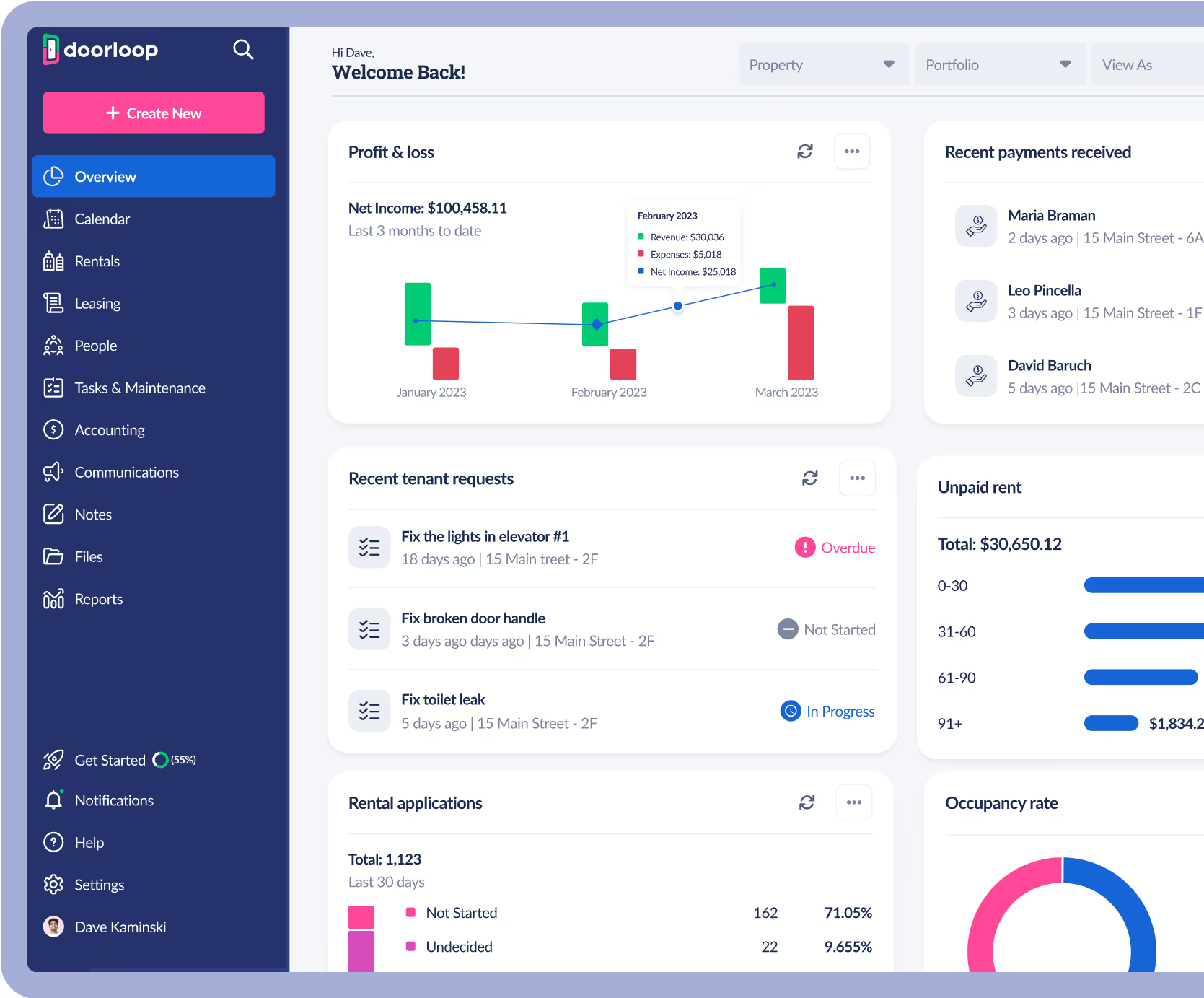


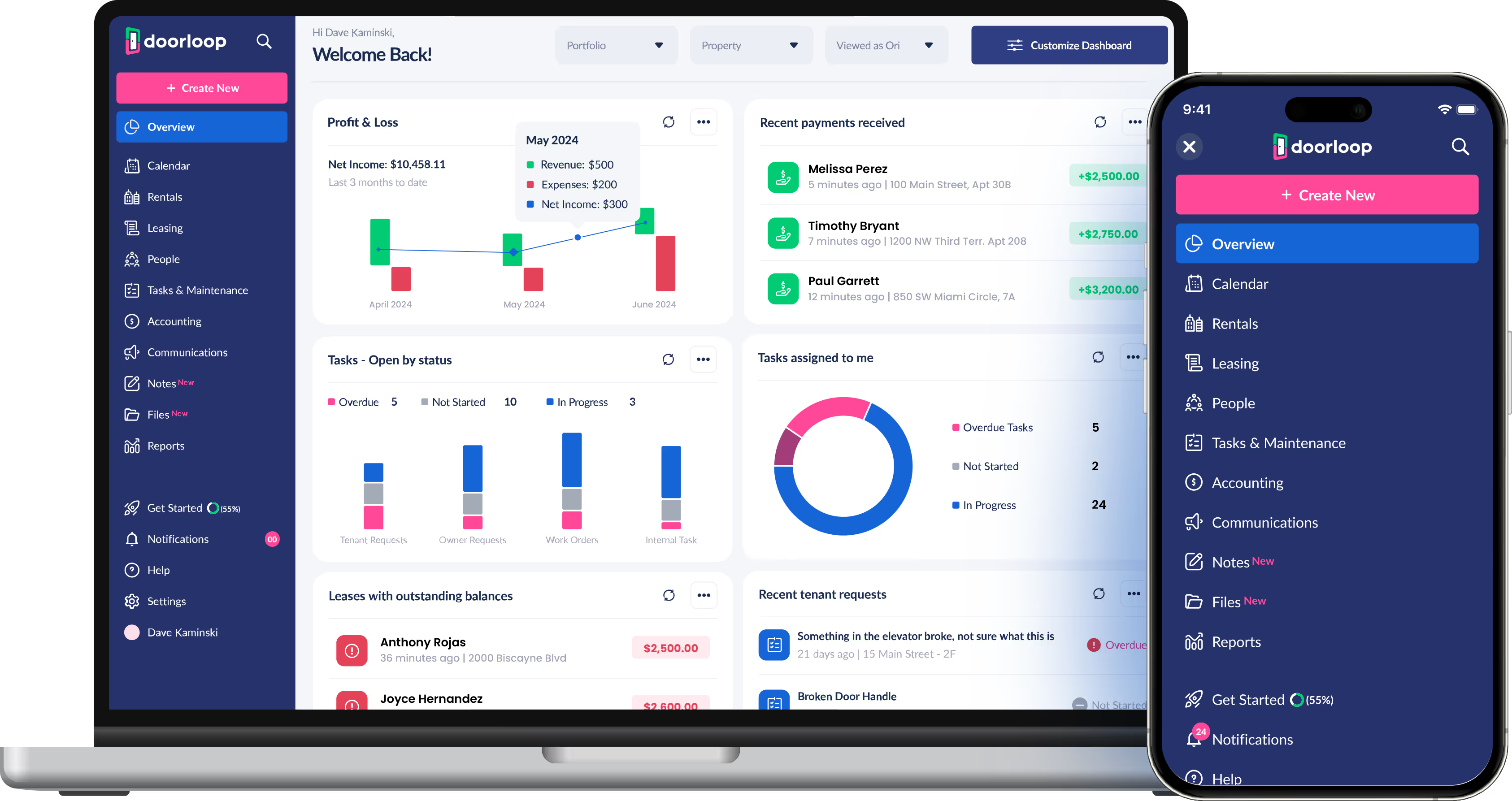
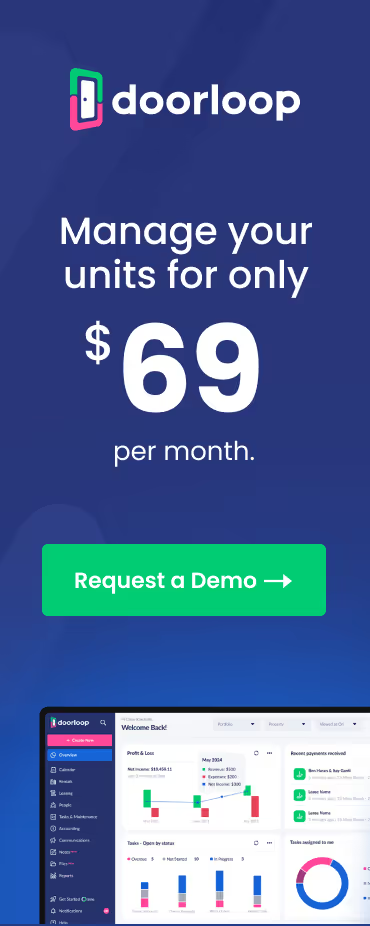




















.avif)


.svg)
.svg)

