Real estate accounting software includes a number of great options.
Beyond QuickBooks, there are specialized options designed specifically for the real estate sector, offering features tailored to the unique needs of property managers and investors.
These options make collecting rent easier and more efficient and also:
- Track expenses
- Run useful reports
- Manage your accounting needs
In the case of an all-in-one property management software solution, you also benefit from:
- Streamline your leasing process
- Simplified maintenance order management:
- Centralized tenant communications:
- Automation of simple tasks
Many property managers, real estate agents, and property owners have likely encountered several software options. The key is finding the one that best meets your needs.
Should you stay with QuickBooks, or explore other specialized solutions? What unique benefits do these property accounting software options offer?
We’ll break down the most popular real estate investment accounting software to help you find the best fit for your portfolio.
Let’s dive in!
Best Real Estate Investment Accounting Software Tools
Below is a list of our top five picks for the best accounting software for real estate investors.
To make finding the right software easier for you, we’ve organized the list below with ‘best for’ tags to help you quickly find the right software for you.
Those include:
- Best for getting started
- Best for small portfolios
- Best for payment reminders
- Best for mobile app
- Best financial reporting
- Best all-in-one software
1. QuickBooks Online: Best for getting started

Pros: Very comprehensive for beginners.
Cons: Not designed for property management and will need more tools.
QuickBooks is likely the first tool you thought of when considering what bookkeeping software to use.
QuickBooks is the most comprehensive accounting software there is, with many accounting functions, there isn’t really any arguing that fact. If you’re looking for an accounting feature, chances are you’ll find it in QuickBooks.
With that said, it’s not designed for property accounting’s unique needs, or the needs of many real estate businesses, especially the way that tenants sit underneath properties, a fact that makes using QuickBooks for property accounting require workarounds.
Then there’s the fact that with QuickBooks, you don’t enjoy any of the other incredibly useful features as other property management accounting software tools such as streamlined tenant communications and maintenance order management.
That said, if you just have a property or two and you’re starting your foray into real estate investing, QuickBooks can be a good option for getting started, particularly if you’re already using it for another business.
Key features
- Comprehensive reporting
- Expense tracking
- Mobile app
- Bill pay
Pricing
It starts with a 30-day free trial and $25 monthly Simple Start plan, that includes one user.
Its Essentials plan is $50 per month for three users, while their Plus plan comes in at $80 for five users and Advanced for $180 for 25 users.
2. Quicken: Best for small portfolios

Pros: Can use it for a small portfolios and personal finances very efficiently.
Cons: Home & Business version is only offered on Windows.
Moving on to a similar option to QuickBooks, Quicken is another dedicated accounting software.
That gives it similar pros and cons to QuickBooks, such as the fact that it has none of the valuable property management features we touched on earlier.
However, unlike QuickBooks, you can get the Home & Business edition of Quicken to get access to features that allow you to manage a small number of rental properties.
It’s only ideal if you’re an individual investor and only offers property accounting features (in addition to being expensive), but that makes it uniquely suited as a decent option for small portfolios especially if you’re already using Quicken for your personal finances.
Key features
- Online rent payments
- Expense tracking
- Rental agreements
- Basic reporting
Pricing
Quicken starts at $35.99 annually, with additional Deluxe and Premier plans offering a few additional features for $51.99 and $77.99.
However, it’s the Home & Business version that you really want as mentioned above. That comes in at $103.99 and is only offered on Windows.
3. Landlord Studio: Best for its mobile app

Pros: Great app with a simple user-interface.
Cons: Does not offer a QuickBooks integration.
Landlord Studio makes the list due in part to its well-designed mobile app.
If access is important to you, and you find yourself mostly using your smartphone for your business accounting, then Landlord Studio is an option to consider.
The software as a whole offers a clean UI that is easy to navigate, though that comes at the expense of features.
It beats both QuickBooks and Quicken in terms of being designed specifically for property management, but you won’t get much other than property accounting software features, and even those are thin compared to the two proceeding tools.
It’s also worth noting that it doesn’t offer a QuickBooks Online integration, like the other two dedicated property management tools on this list.
Key features
- Expense tracking
- Tenant screening
- Comprehensive reporting features
Pricing
Landlord Studio comes in at $6.99 per month for one unit and $1 per unit per month thereafter.
Their Scale plan is $23.99 per month and the same $1 per unit per month after the first to get multiple users.
4. SimplifyEM: Best for payment reminders

Pros: Great features and payment reminders.
Cons: Does not integrate with QuickBooks.
When it comes to managing properties, anything that helps you collect rent easier is a worthy mention.
SimplifyEM makes the list because it offers a useful payment reminder feature for tenants as well as a good balance of features designed specifically for property management accounting.
The one main drawback of SimplifyEM is that it’s a property accounting tool that doesn’t offer the features you’d get from an all-in-one property management tool like DoorLoop.
So, you’re missing some of the accounting features that a dedicated accounting tool like QuickBooks can give you to gain some property accounting-specific features, but they’re features you can get elsewhere as well while also getting other powerful property management features.
With that said, its useful property accounting software features help it make this list.
Key features
- QuickBooks Online integration
- Payment reminders
- Online rent payments
- Bill pay
Pricing
SimplifyEM offers a free trial version while their basic P10 plan comes in at $20 per month up to 10 units as well as P20 plan at $35 for up to 20 units and up.
You’ll need to pay for their P50 plan at $60 per month, however, to get most of their eLeasing features.
5. DoorLoop: Best all-in-one software
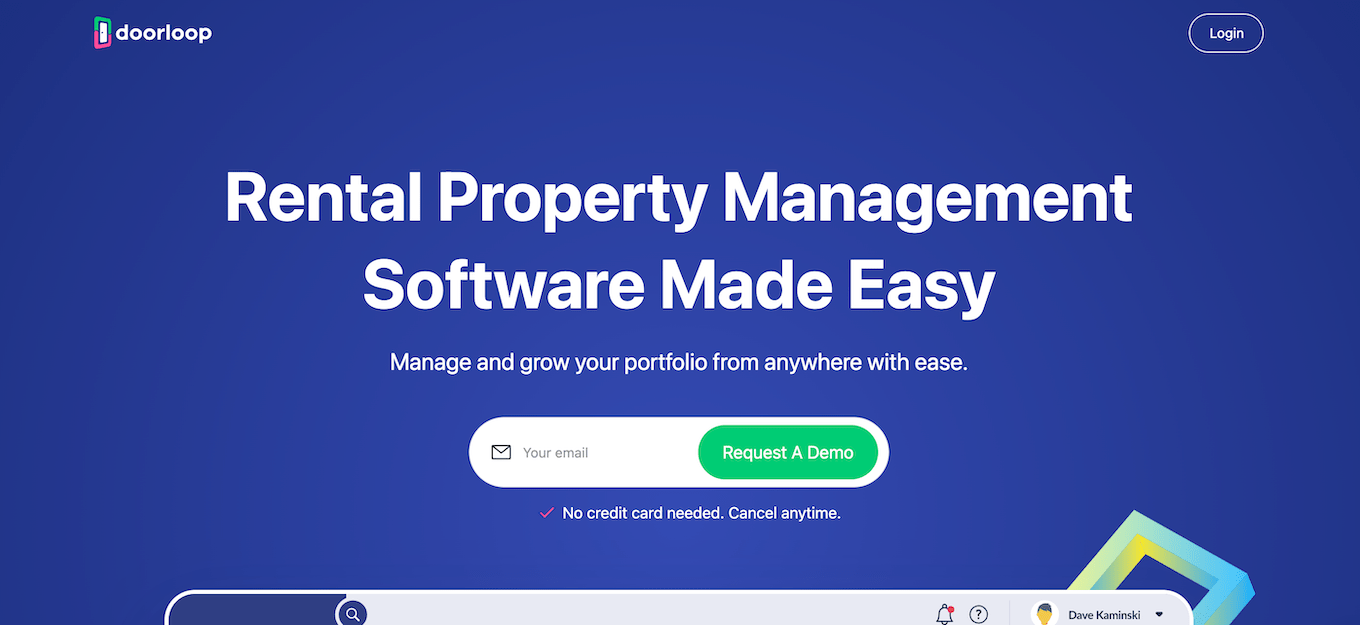
Pros: All-in-one software that is easy to use.
Cons: No free trial.
Our final software on this list is DoorLoop, an all-in-one property management software that provides everything you need to manage your properties efficiently.
Unlike SimplifyEM or Landlord Studio, DoorLoop offers more robust accounting tools alongside a comprehensive suite of property management features. Its user-friendly interface makes it easy to navigate, and users consistently praise its responsive customer service.
Additionally, if you prefer using QuickBooks for accounting, DoorLoop seamlessly integrates with QuickBooks Online, a setup that takes only minutes.
Key features
- Everything you need to manage your property accounting including automatic online payments, easy reconciliations, comprehensive financial reports, bill pay, cash flow management tools, and more
- Convenient tenant portal that streamlines communications and gives tenants a place to handle all their responsibilities
- Maintenance management tools to take care of works orders from beginning to end
- Leasing tools that streamline the tenant onboarding process such as tenant screening and eLeasing
- And more
Schedule a free demo and take DoorLoop for a spin.
Which will you choose
The best real estate investment accounting accounting software helps make things easier, and provides a peace of mind knowing everything is handled.














































































































.svg)





















