Rental property management software– also referred to as property management software– comes in all shapes and sizes, from:
- Simple and narrow in purpose
- to more comprehensive all-in-one solutions for both residential and commercial properties.
Finding which tool is best for you is about knowing:
- What is out there
- And what you need
Sure, every feature might be useful to you, but what are your real bottlenecks?
- Are multiple disjointed lines of communication killing you?
- Maybe your work orders feel perpetually disorganized?
- Or does property management software sound great, but most you’ve found don’t play well with QuickBooks?
Answering each of these– and similar– questions can help inform which property management tool is best for property management companies and owners.
But to help make that process even easier for property managers and landlords, we’ve gathered some of the best options out there.
That way, you can cut down on the amount of work you need to do to find the right software.
So, let’s get started.
10 Top Real Estate Management Software
Below, each of our best property management software picks were selected based on their ratings on major software review sites, including:
- Capterra
- Software Advice, and
- G2
For each software, we’ve included their current out of five rating for each review site along with a link to that software’s page on the relevant review site.
Here’s how our top ten picks stack up for real estate professionals and property owners:
1. PayHOA

- Capterra: 4.3/5
- Software Advice: 4.31/5
- G2: 4.5/5
PayHOA is our first option on the list, and specifically picked because it’s a great option for those with community residential properties.
It’s great for HOA, condo, and multi-family properties, offering features specifically suited to communities such as calendar management.
PayHOA users also report the software has responsive customer service. With that said, a big negative is that it is yet to offer a mobile app version of the software, severely limiting accessibility in day-to-day use.
Features include:
- Member database
- Committee management
- Calendar management
- Work order management
PayHOA Pricing
PayHOA offers a 30-day free trial and uses a per contact, per month pricing model. Their starter plan begins at $49 per month for up to 50 contacts, up to $199 per month at 500 users.
2. Rent Manager

- Capterra: 4.4/5
- Software Advice: 4.37/5
- G2: 4.6/5
Rent Manager makes the list due to its good set of advanced features and accessibility.
The only drawback? Like many property management software options, they lack transparent pricing, which means you have to meet with a salesperson before knowing what you’re in for.
Features include:
- Custom reporting
- Online rent payments
- Custom training and data migration
Rent Manager Pricing
Rent Manager doesn’t list their pricing online, so you’ll need to contact their sales team to find out more.
3. RemoteLandlord

- Capterra: 4.8/5
- Software Advice: 4.85/5
- G2: 5/5
Remote Landlord offers a convenient Android and iOS app version. Users also report that they offer great customer support.
However, while customer support helps the learning curve for getting started, users also report the user interface being convoluted and difficult to navigate.
Features include:
- Work order management
- Owner portal
- Tenant portal
RemoteLandlord Pricing
RemoteLandlord is a mix between our first two options, offering a 14-day free trial for getting started while at the same time not listing their pricing online (a strange combo). You’ll need to contact their sales team to find out more about their pricing.
4. Rentec Direct
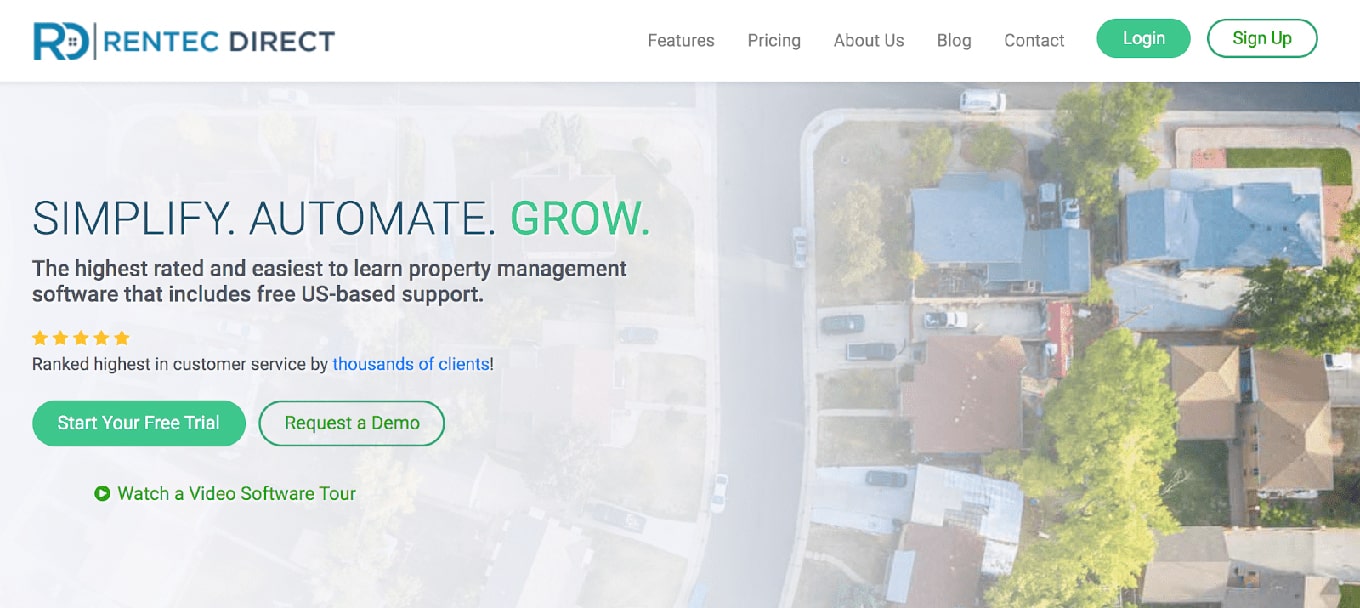
- Capterra: 4.6/5
- Software Advice: 4.63/5
- G2: 4.5/5
Rentec Direct is another option that offers a large number and range of features, including a good set of accounting features and a convenient mobile app version.
However, similar to RemoteLandlord, users report the software isn’t super user-friendly and it can be difficult to find things.
Features include:
- Robust reporting
- Good accounting tools
- Work order management
- Tenant portal
Rentec Direct Pricing
Rentec Direct’s PRO plan starts at $45 per month, though it only covers up to 10 units, smaller than the average property management software plan. You can increase to the $65 plan for up to 50 units, however.
5. ResMan

- Capterra: 4.5/5
- Software Advice: 4.5/5
- G2: 4.7/5
ResMan does a great job of helping their customers get started with their software, including a convenient help button you can press in-app to get customer service help at a moment’s notice.
With that said, that is ruined a bit by their complete lack of a knowledge base or tutorial videos to help users get started smoothly.
Features include:
- Tenant screening
- Good accounting features
- Work order management
ResMan Pricing
ResMan doesn’t have transparent pricing. You’ll need to contact them directly via their website to find out more about their pricing model.
6. Total Management

- Capterra: 4.2/5
- Software Advice: 4.23/5
- G2: NA/5
Total Management made the list as a great commercial property option.
From features such as CAM/Tax reconciliation to employee work order comms, Total Management has several unique features designed to be perfect for commercial property needs.
Total Management features
- Tenant portal
- CAM/Tax reconciliation system
- Employee work order communications
Total Management Pricing
Total Management only lists partial pricing publicly, which can be confusing. They list their basic pricing at $2.50 per unit per month.
However, they mention that there is a monthly minimum as well, though don’t mention what that is. Typically, a monthly minimum such as this is at least several hundred per month, up to several thousand.
7. Innago

- Capterra: 4.9/5
- Software Advice: 4.88/5
- G2: 4.9/5
Innago makes the list as they offer a mostly free plan. So, if you’re on a tight budget and don’t think you’d be able to afford property management software otherwise, they’re a good place to get started.
You won’t get the kind of expensive feature set you’d expect from a premium property management solution (not without paying extra), but you will get a few key features that will make a difference.
Innago features
- Tenant portal
- Decent accounting features such as online rent payments
- Some basic maintenance management tools
Innago Pricing
Innago’s basic plan is free, with the only cost coming in the form of $2 for ACH payments and 2.75% for debit payments. In addition to this, they charge $30-35 for background checks.
8. Property Matrix

- Capterra: 4.6/5
- Software Advice: 4.5/5
- G2: 4.4/5
Property Matrix starts at $400/month.
Known for its customizability, Property Matrix can be a solid option for businesses who plan on scaling quickly and don’t want a changing property management software charge every month. With that said, it’s important to note that this pricing is on the higher end. Even if you manage 250 units (which is the maximum for the $400 price point), there are plenty of high-functioning, more affordable options available.
Property Matrix features
- Custom reports and fields
- Mobile app
- Credit card & ACH payments
- Basic accounting features
Property Matrix Pricing
PropertyMatrix starts at $450/month on their Starter plan for up to 250 units. Their Pro plan, which is their recommended option, starts at $550.
If you manage that number of units or less, you can easily find a software on this list that’s comparable (or more comprehensive) in features and significantly cheaper.
9. Entrata

- Capterra: 4.3/5
- Software Advice: 4.27/5
- G2: 4/5
Entrata makes the list for its convenience and ease-of-use. So, if a good user interface and the ability to find things easy is important to you, this is a good option.
They also have a decent list of features, making Entrata a balanced choice. However, the give-and-take comes in their customer service, which users report as leaving much to be desired including slow response times.
Features include:
- Bank reconciliation
- Work order management
- Decent accounting features
Entrata Pricing
Entrata doesn’t display their pricing online, so you’ll need to contact them directly to find out more.
10. DoorLoop
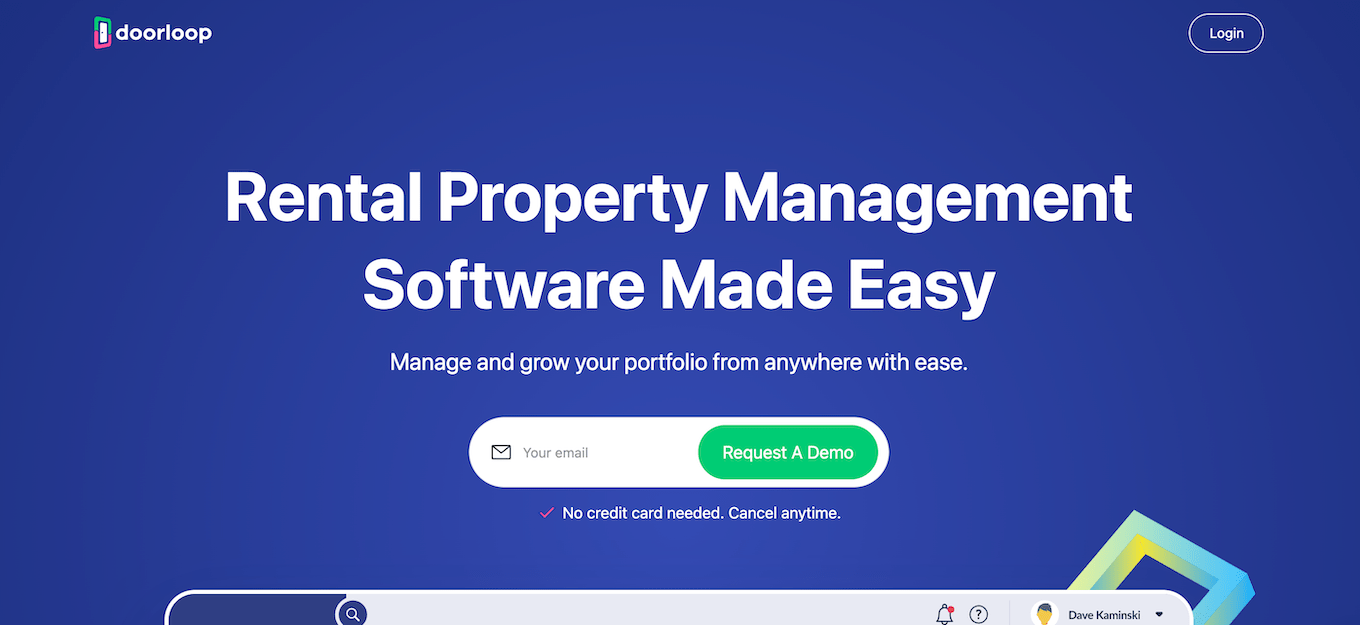
- Capterra: 4.8/5
- Software Advice: 4.8/5
- G2: 4.8/5
The only comprehensive property management software on the market to maintain a 5/5 rating on all three above-mentioned software review sites, DoorLoop brings the ideal balance of everything you’d want from a property management tool– and more.
Not only do you get an all-in-one collection of property management features, but lightning-fast load times and incredible ease-of-use.
Pair that with some of the best user-reported customer service in the industry and you’ve got the ideal property management software experience.
Features include:
- Full suite of accounting features, including multiple rent collection methods, bank reconciliations, and more
- Tenant management portal and communications tools, including one easy place to pay rent and a centralized location for communicating with tenants and streamlining maintenance requests
- Leasing and marketing tools, including automatic listings, a professional website, tenant screening, eLeasing tools, and more
- Owner portal where you can print checks and run investment management reports
- And much more
Schedule a free demo of DoorLoop today!
Find the best property management tool for you
What a list!
We covered a number of great options and gave you a better idea of what makes a great property management software.
Hopefully, the above information helps you make a more informed decision about what real estate management software is right for you and gives you a path to getting started easily.
The right tool can make a huge difference in the day-to-day management of your properties, not only saving you time and making you more efficient, but also giving you peace of mind knowing that everything is organized and handled properly.














































































































.svg)
























.svg)