Property management is a multi-faceted real estate business with many moving parts.
Translation: it’s hard, and complicated.
Finding a property management solution that can not only:
- Help take some of the load off of managing those properties and;
- Make your entire process more efficient is ideal
The cool thing is, it doesn’t matter whether you’re a solo landlord or a team managing dozens– or hundreds– of properties, property management software can do both of those things for you regardless of the size of your portfolio.
But knowing what you should be looking for when shopping for property management software, and what to expect, is another thing altogether.
That’s why, below, we’ve broken down a simple process for helping you learn more about what property management software does, what to look for, suggested steps before shopping, and finally a list of some of our top picks.
Let’s start from the top: what benefits can property managers expect from property management software?
Step 1 – Learn: What can a property management system do for you?
First, let’s talk a bit about what you can expect from property management software.
Especially if you’re on the fence, or you’re simply new to it.
Why invest in software when you’ve gotten by fine so far with a combination of excel spreadsheets and other simple systems?
What you may not have realized is that you’re likely managing your properties with multiple disjointed systems.
They’re not exactly designed to work together, but you make it work.
These kinds of workarounds only work so well. And when compared to a complete, all-in-one solution that pulls everything together into a single platform? The difference is night and day.
Having said that, here’s the 10,000-foot view of some of what you can expect to get from implementing property management software into your business:
1. Tenant portal
With a tenant portal, your tenants have one convenient place where they can pay rent, take care of other responsibilities such as pet rent and monthly parking, and run reports.
2. Additional tools for making rent collection easier
Multiple payment methods? Check. Payment reminders? Check. Even a late fee calculator? All check.
3. Property accounting
Dedicated accounting software like QuickBooks is extensive, but doesn’t have the ease of use of dedicated property software.
Some even offer a QuickBooks integration if you prefer to use them in conjunction with one another.
4. Maintenance management
No more splintered correspondence and difficulty tracking work orders. Get a central platform where tenants can create maintenance orders and communicate with you directly.
Plus, you can assign vendors to the job and pay them out when it’s complete.
5. Owner portal
Hard keeping owner-related tasks separate from your property management? Property management software can give you a central area to print checks and run important reports.
6. eLeasing
Simplify the leasing process by giving you access to features like tenant screening, online leasing that makes setting up new tenants simpler, and more.
Keep in mind that this isn’t everything that property management software can help you with, just the overarching major features you can expect.
Also, not every property management software will offer all of these features together, though some more robust all-in-one options will (and often more).
Step 2 – Decide: What features should property owners look for in property management software?
Now that you know a bit more about what types of features you can get from property management software, let’s turn our attention to you and your needs.
While all these features are incredibly useful, chances are, there are one or a few in particular that are most important to you.
Why does it matter?
As we mentioned, not every software has every feature. Some are comprehensive, and we think they’re generally the best choice.
But especially if you have a smaller portfolio and you’re on a budget, you might have to make compromises.
So, the next step is to figure out which features are really important to you.
Make sure to include other non-feature related elements here such as:
- Ease of use
- Accessibility (does it offer a mobile app?), and
- Support reliability
And here are a few hypothetical examples to give you an idea of what features might be most useful to you, so you can prioritize getting them over others:
- If you prefer QuickBooks for accounting but you want to take advantage of the other features of property management software, look for one with a QuickBooks Online integration
- In case maintenance requests and communicating back-and-forth with tenants always seems to be a timesink, then work order management features can streamline everything and save you both time and reduce headache
- If filling vacant units is your focus, then eLeasing features will help smooth out the process of bringing in new tenants, while screening tools help ensure those tenants are high quality. Plus, marketing features like automatic listings will help maintain a consistent flow of new inquiries.
Next, let’s talk about pricing.
Step 3 – Set your budget: How much does property management software cost?
Leading property management software can be anywhere from free to thousands of dollars, though there is a sweet spot.
That sweet spot gets you all the major features you’d get from any property management software on the market without paying an arm and a leg.
Property management software essentially comes in three major pricing categories:
- Free
- Affordable
- Enterprise
Keep in mind that these aren’t specific pricing models but rather the scale of how much property management can cost, from least the most expensive (most property management uses the same pricing model of: per unit, per month).
Free
Free property management software is software that offers a completely free version of the software. This type of pricing model has limited features, often only offering a few basic features in exchange for the price tag.
Affordable
Affordable property management software is generally designed as an all-in-one suite for property management, sometimes for one property type and sometimes universally for all.
The price point tends to be anywhere from $50 to several hundred dollars per month. Included within that cost is typically an onboarding fee for getting everything set up.
Enterprise
Enterprise property management software is similar to affordable in that it generally offers an all-in-one suite of property management features.
The major difference isn’t actually in any features, though they do sometimes offer a few extra bells and whistles– though rarely, if ever, any major features not offered by affordable software.
The real difference is simply in pricing, which is typically anywhere from a few hundred dollars to several thousand per month.
But don’t expect to find that pricing publicly anywhere online, as part of the enterprise pricing model is to not list your pricing publicly. Instead, these solutions prefer to get you in front of one of their salespeople before revealing pricing.
How much should you pay for property management software?
Given that DoorLoop’s all-in-one property management software offers all the great features of enterprise software while starting at just $49 per month for up to 20 units, we might be a little biased.
(By the way: Want to schedule a free demo to see what DoorLoop can do for you? Check it out and schedule your demo here)
However, we’re partial to the affordable tier, as that gets you both all the great core features while also not costing you much.
If you prefer a little more hand-holding, or need a custom solution, you might look to an enterprise option.
However, it’s important to note that some of the tools included within the affordable bracket offer these options as well, so you never really have to pay more.
Step 4 – Invest: What are the best property management software tools?
Now that we’ve covered:
- What property management software can do for you
- How to decide what you should look for in a property management tool
- And how much it costs
Let’s review a few of the best property management software options available.
Here are four of our top picks:
1. For commercial property: MRI Commercial Management

Our first option, MRI Commercial is worth considering if you need a commercial-specific solution.
MRI is on the enterprise side of the scale, so you get a large list of features known for it a high level of customization.
However, as touched upon earlier, you’ll pay handsomely for those features.
MRI Commercial Management features
- Maintenance management
- Retail lease calculator
- Automated accounts payable
MRI Commercial pricing
MRI Commercial uses an enterprise pricing model, so it doesn’t list its pricing publicly. You’ll need to contact a member of their sales team to find out more about their pricing.
2. For associations: Condo Control

If managing associations is your thing, Condo Control is a good choice.
They have community-specific features such as calendar management and a bulletin board that are perfect for those running HOAs or multifamily properties.
However, if you manage multiple types of properties and those aren’t vital features to you, it might be better to consider another as Condo Control isn’t designed for other property types.
Condo Control features
- Calendar management
- Concierge features such as parking tracking
- Online rent payments
Condo Control pricing
Condo Control has their feature tiers listed out online, but not with pricing. You’ll need to contact a member of their sales team to find out more about pricing.
3. For small landlords: TenantCloud

TenantCloud is our pick if you have a small portfolio and just can’t find the budget for other property management software right now.
With TenantCloud, you can start somewhere and get basic features like the ability to collect rent payments online as well as to make vendor payments with their free plan.
The main drawback with an option like TenantCloud is the feature set is super limited, so there are only a few basic things you can do with it. However, it’s a great starting place if you don’t have $50~ monthly budget to spare for now.
TenantCloud features:
- Online rent payments
- Payment tracking
- Vendor payments
TenantCloud pricing
TenantCloud offers a free plan of up to 75 units, as well as a $12 and $40 paid plan that offers additional features.
Neither offers the full set of features you can expect from a more robust property management software, but there are several useful features you can get for a small price.
4. For best all-around: DoorLoop
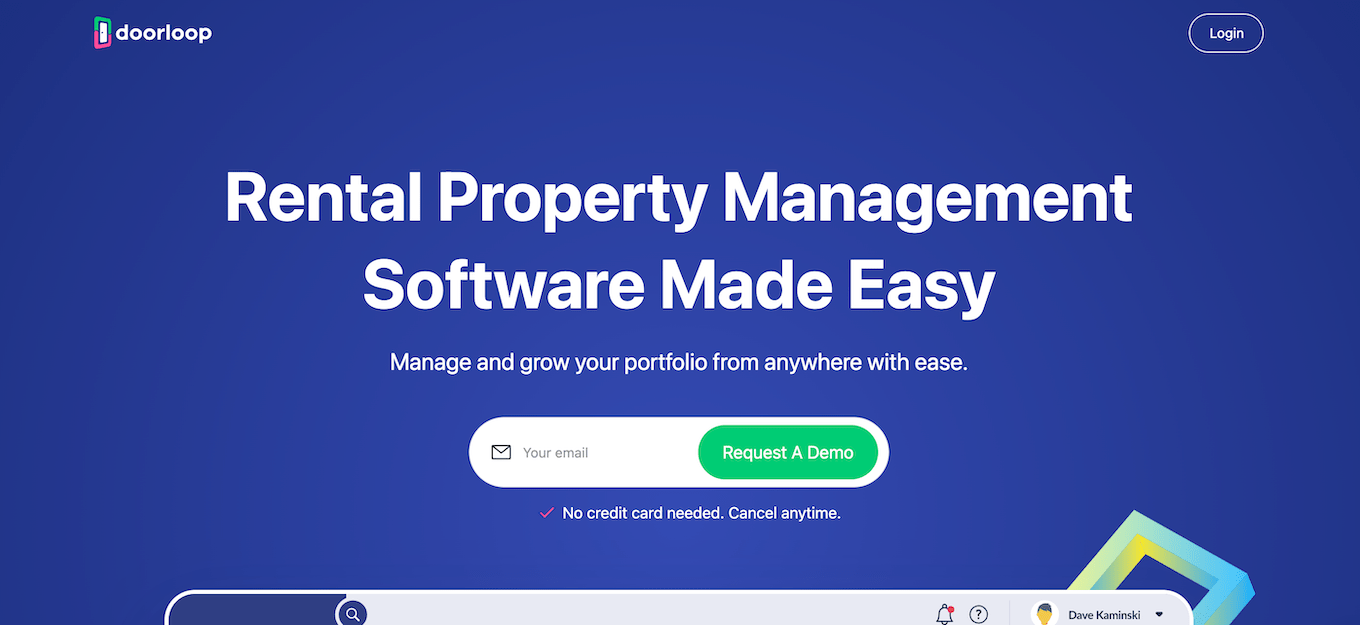
DoorLoop is our pick for property management services, and we’ve got the features, ease of use, and online reviews to back up that claim.
With DoorLoop, not only do you get a comprehensive set of features that rivals any enterprise software (see below), you get some of the best user-reported customer service in the industry, incredible ease of use, and all of that at an ultra-affordable price.
If a well-rounded property management tool that’s built to handle all property types sounds like it’s what you need, DoorLoop is the way to go.
DoorLoop features
- Complete accounting suite
- Plus, a convenient QuickBooks Online integration
- Maintenance requests - management system
- Marketing and leasing tools
- Mobile app
- A simple dashboard that’s super easy to navigate
- Live customer service available (real people, believe it or not!)
- Owner and tenant portals
- And way, way more
DoorLoop pricing
DoorLoop's starter plan comes in at just $49 per month for up to 20 units.
Schedule a free demo today to give DoorLoop a try.
Ready to get started?
Phew! We covered a lot.
We hope this guide helped you learn more about what property management software can do for you and find one that can best fit your needs.
If you’re looking for an all-in-one property management solution, check out DoorLoop by scheduling a free demo here.
With that said, whatever option you choose, we hope this guide helps you find something that will help you streamline and simplify your property management.














































































































.svg)
























.svg)