There are dozens of ways to accept rent payments as a property owner; going for an online payment processing platform gives you many benefits, including fraud mitigation, cash flow management, and higher customer satisfaction.
In this post, we'll look at the payment processing ecosystem, evaluating what makes it unique, which options you have available, and how you can get started.
What Is Payment Processing for Property Owners?
Payment processing involves a series of steps or actions. They ensure a buyer can easily transfer funds to a business or individual. More specifically, the payment process involves the authorization, verification, and settlement of every transaction.
The beauty of payment processing systems is that they allow you to set up a wide range of transactions, including:
- Mobile payments
- Crypto payments
- Digital wallets
- Credit and debit card payments
- Electronic funds transfers (ETFs)
- Automated clearing house transfers (ACH)
Not all payment processing companies will offer these perks, so it's up to you to check which one caters to your needs the best. Moreover, processing payments will often come with transaction fees you must be aware of. They vary depending on the system you're using.
Why Is Payment Processing Important for Property Owners?
It's more crucial than ever for every payment gateway and processor to offer a safe environment to send transaction data. Relying on checks and cash payments isn't convenient for many people anymore, but thanks to the digital era, we now have different options available.
There are many technologies and entities involved in the process of making digital transactions. They help make payments easier and promote economic growth.
In the case of real estate property management, you'll likely rely on a payment processor to handle your funds. Recurring billing, for example, is much more comfortable through a payment processor rather than asking for checks or cash all the time.
Regardless of which stage of your property management journey you're at, you need to set up a payment processor if you want to increase customer satisfaction and manage your cash more efficiently.
When you work with a reputable payment processing system, you offer more options to your customers. They can choose among your accepted payment methods and send you the money quickly and without much hassle.
Another benefit of setting up your payment method through a processor is that it helps keep your information (and your customer's) safe. There's a lower risk of fraud or mistakes, and you'll also ensure compliance with industry standards, which will help you focus on the essentials of your property management work.
The great news is that the innovation in payment processor systems created a lot of competition in the industry. This means that you can pick from many different payment gateways and processors to set up your billing and keep your business running smoothly all year long.
Main Components of Payment Processing for Property Owners
There are plenty of factors or components involved in every transaction. All of them are responsible for ensuring a safe and smooth transaction between property owners and customers.
As an owner, you must understand how your payment method works. Whether you're setting up credit card payments or anything else, this section will give you a better idea of what's going on behind the scenes.
Customer and Merchant
The customer would be your tenant or the person interested in your property. They're the person who initiates the transfer, which could be to cover rent, repairs, or other related factors to your business.
Merchants, on the other hand, are the service providers or businesses that accept the customer's payment. This would be you.
Payment Method
The payment method is the channel that the customer uses to pay you. These depend on what you set up. Your payment methods may include credit/debit cards, cryptocurrencies, electronic wallets, etc.
Point-of-Sale (POS) System
The "POS" is the platform where the transaction takes place. If you have a physical store, for example, the POS system could be a terminal.
You may also set up digital POS systems, including e-commerce websites, mobile apps, property management platforms, etc.
Payment Gateway and Processor
A payment gateway captures payment information from the POS system and sends it to the payment processor or acquirer. The gateway's responsibility is to ensure the transaction data is safe and encrypted so that there are no sensitive information leaks.
Payment processors, on the other hand, are the companies that manage the communication between both parties' banks. They handle the technical aspects of a transaction.
Acquiring and Issuing Bank
An acquiring bank is the one that you use to set up your merchant account. It allows you to receive payments, process transactions, and settle funds. Simply put, merchant accounts allow businesses and individuals to accept different payment methods, including debit and credit card processing.
The issuing bank would be the customer's account, in this case. It's the institution that holds the funds that you're supposed to receive. Issuers are responsible for checking if the customer has sufficient funds to pay you, authorizing or declining the transaction, and checking for compliance/legitimacy.
Card Network
Card networks are the entities that set up the rules and regulations for processing transactions. These networks are also responsible for issuing branded cards.
Some examples of card networks include American Express, Visa, and Mastercard.
Payment Security Technologies
There are many technologies and services that payment processors use to ensure the safety and security of every transaction. Some of these include:
- Payment Card Industry Data Security Standard (PCI DSS)
- Encryption
- SSL Protocols
- 3D Secure Authentication
- Biometrics
- Tokenization
In other words, these security technologies protect both the customer and property owner against fraud or sensitive data leaks.
Settlement Features
The settlement is the process responsible for collecting the funds for the amount requested and releasing them to the business owner's bank account.
Settlement processes may vary depending on the type of payment. If you accept credit card payments, for example, it could take a while for the customer's bank account to review and send the funds to your platform. Other types of payments like crypto transfers may not take as long.
How Does Payment Processing Work for Property Owners?
Now that you know all the entities involved in a transfer, let's break down how the process works. In other words, this is what happens when your customer sets up a payment:
Initiation
The process starts when the customer submits their payment information to the POS system.
If you're managing your properties through an online platform, for example, here's when the customer uses their credit/debit card or online processor to send a payment.
Payment Gateway
The payment gateway will receive the customer's transaction data, encrypt it, and send it to your processor or bank.
Gateways connect the customer, the property owner, and the processor.
Authorization and Verification
Once the payment processor receives the encrypted data from the gateway, it validates it to ensure it's legitimate. If everything is okay, it will send the data to your bank.
Your bank will then send the payment information to the card network, which will validate the transfer and authorize it.
Here's when the issuing bank (the customer's account) will come in. It will receive the transaction details from the card network. Then, it will verify if the person has the necessary funds to cover the request and whether the transaction is suspicious.
Depending on the case, the issuing bank can approve or decline the request. Let's say the bank approved it, for the sake of this guide.
The issuer will send back the authorization to the acquirer. Here, the card network will serve as a bridge between both entities. When the acquiring bank gets the information, it will send it to the payment processor, which will then send it to the gateway.
Once the gateway receives the authorization, it will send it to your online platform or POS system.
Completion
If the transaction is good to go, all you have to do is wait until the funds show up. On the contrary, if the request is declined, the customer may try again or use another payment method.
When you're using a property management platform, the payment processor will likely outline the reason why the transaction was declined in a report.
Settlement and Reconciliation
Simply put, the acquirer will request the funds from the issuer through the card network. If the transaction is completed successfully, the issuer will transfer the money and deposit it into your account.
Remember, the settlement process may vary depending on the payment method you set up and the circumstances surrounding the transaction. Your funds may show up in your account within a few minutes or days.
The reconciliation process is responsible for reconciling (hence the name) every settled transaction with its sales records. It will also account for any fees charged by your payment processor, bank, or any other business.
Reports
Both you and your customer will receive a record of the transaction, which you can save. These records come in the form of receipts, account statements, invoices, etc.
That's how the payment processing system works! It may seem like a lot, but most companies go through these steps considerably fast unless there's a problem.
As mentioned, you can expect the funds to appear in your account within a few minutes. Other payment methods, such as those involving cards, may take a little longer. We suggest you do research on average waiting times for the payment methods you're planning to set up for your business.
Top Payment Processors for Property Owners
With so many payment processing systems out there, we'd understand if you feel overwhelmed. We want to help you make the right decision, so we outlined the top five payment processing companies according to our research.
If you want to make the most out of your property management work, one of these systems may be ideal:
1. Stripe
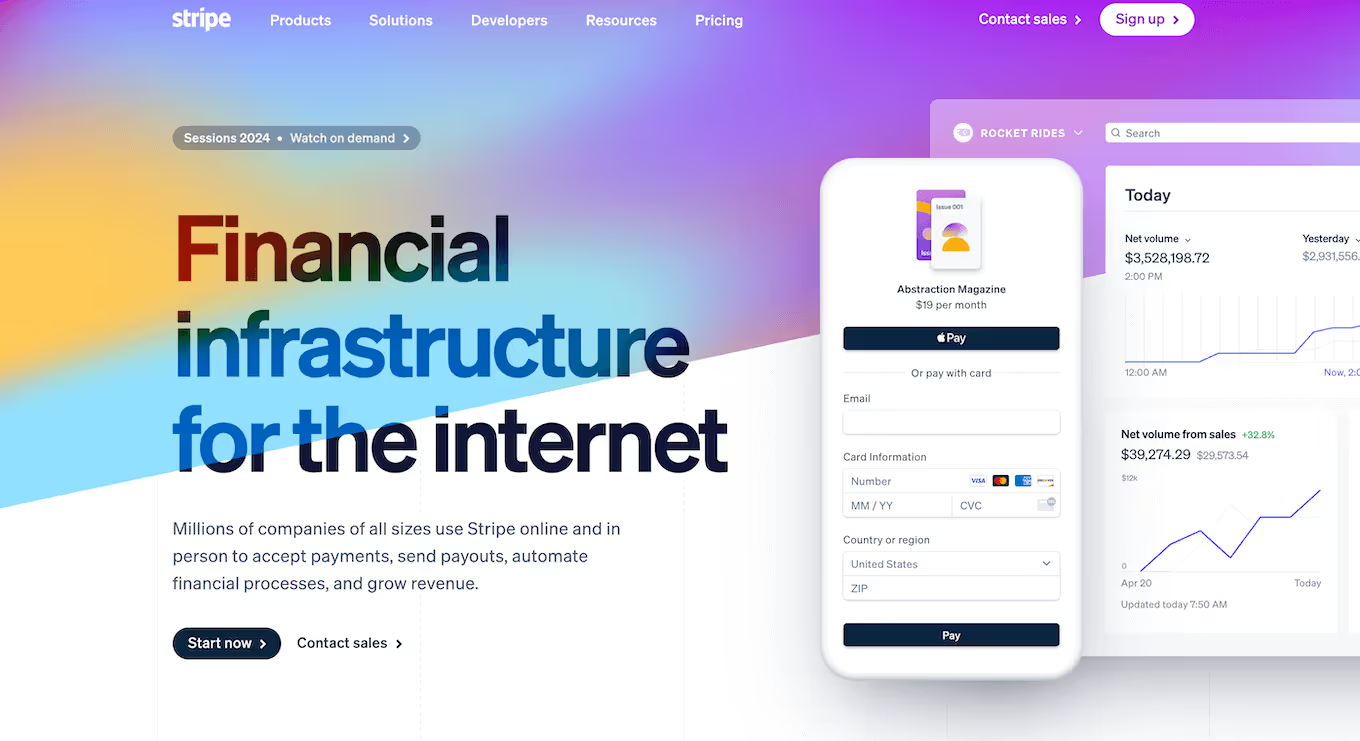
Stripe is ideal if you're looking for a flexible platform and plenty of analytics to check out. This platform offers many plugins and tools you can use to enhance the experience for everyone.
Some of the most popular payment methods and features offered by Stripe include:
- Cards
- Wallets
- Bank redirects
- Bank debits and transfers
- Cash-based vouchers
- Automatic currency conversions
We recommend Stripe if you're looking for the most comprehensive set of features and accessible analytics tools.
Fees: They start at 2.9% plus $0.30 for domestic card payments.
Best for: People looking for accessible yet powerful payment platforms.
2. Square
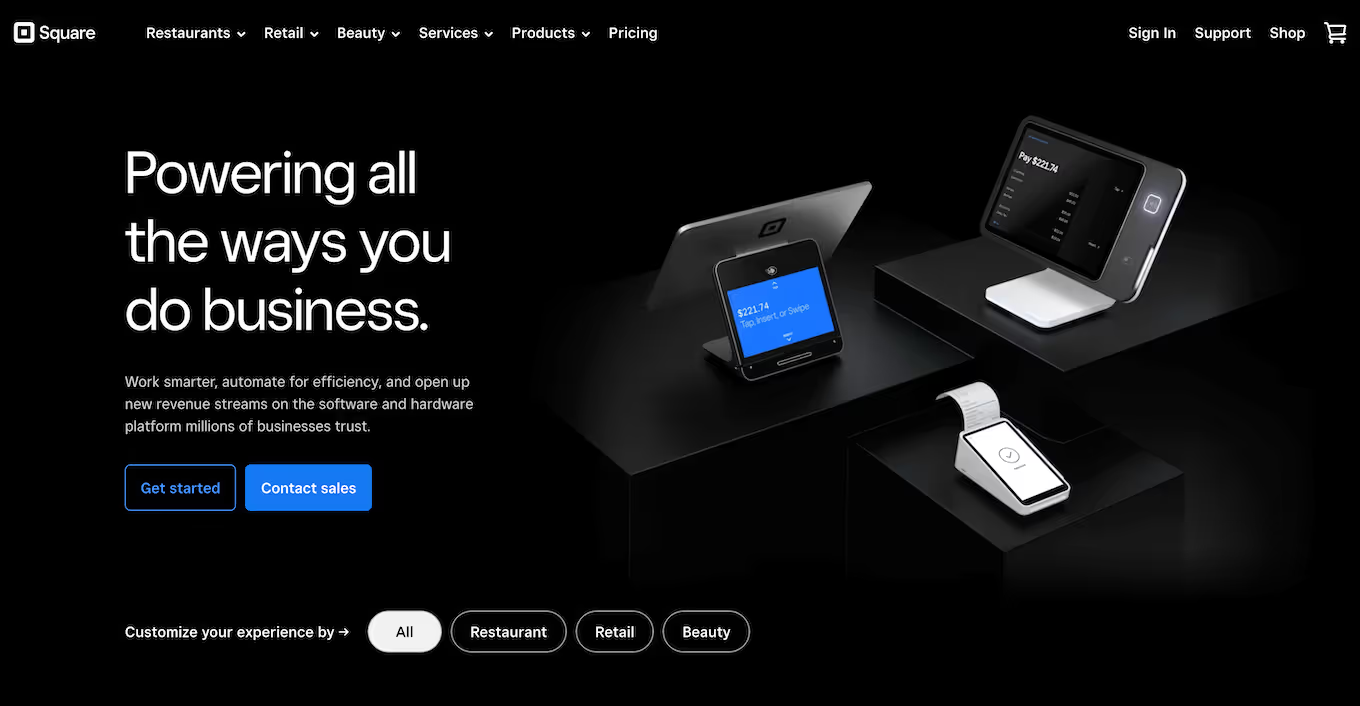
Square offers support for brick-and-mortar shop owners and those with online platforms too. Whether you're looking to create a seamless payment processing system or get support for your card reader machine, Square does the job.
What puts Square in second place is that it doesn't have as many features as Stripe. However, if you're looking for an easy-to-use platform that gives you the basic features needed to accept payments, this may be a great option to consider.
Fees: They start at 2.9% plus $0.30 for card payments.
Best for: People who want to focus on both online/offline payments.
3. PayPal
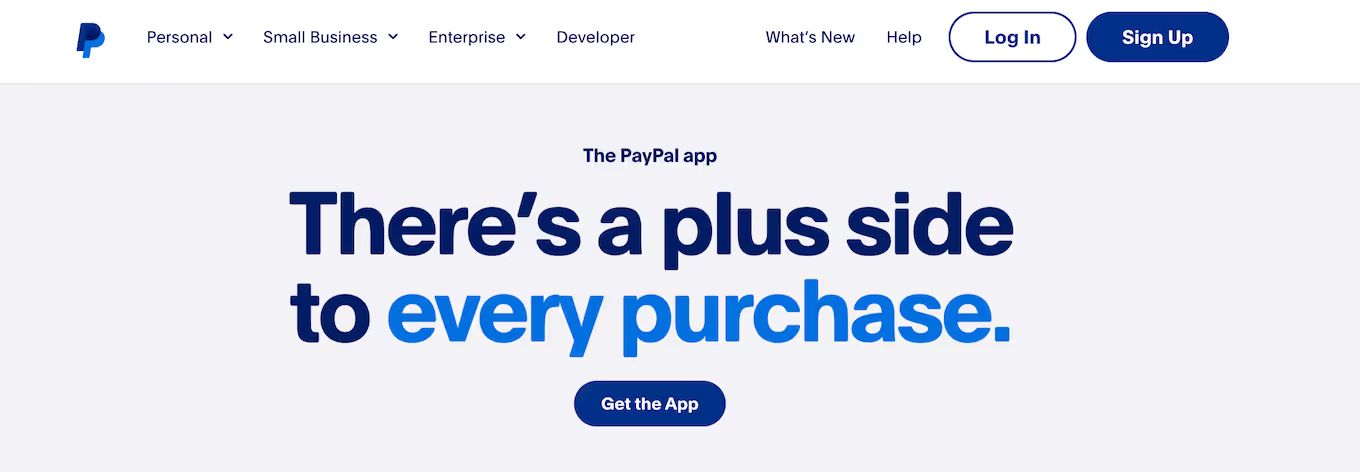
PayPal is one of the most popular processors/gateways on the planet. It's extremely easy to set up, and it offers solutions for most business types.
Your customers will also have an easy time making their payments, whether it's through their card or a direct transfer.
The main downside to PayPal is that its pricing/fee structure is confusing. Your fees will vary depending on a wide range of factors, including the currency, the payment method, and more.
Fees: They vary depending on the type of transaction and currency. Standard card payments start at 2.99% plus $0.49.
Best for: Beginners and people who aren't tech-savvy.
4. Helcim
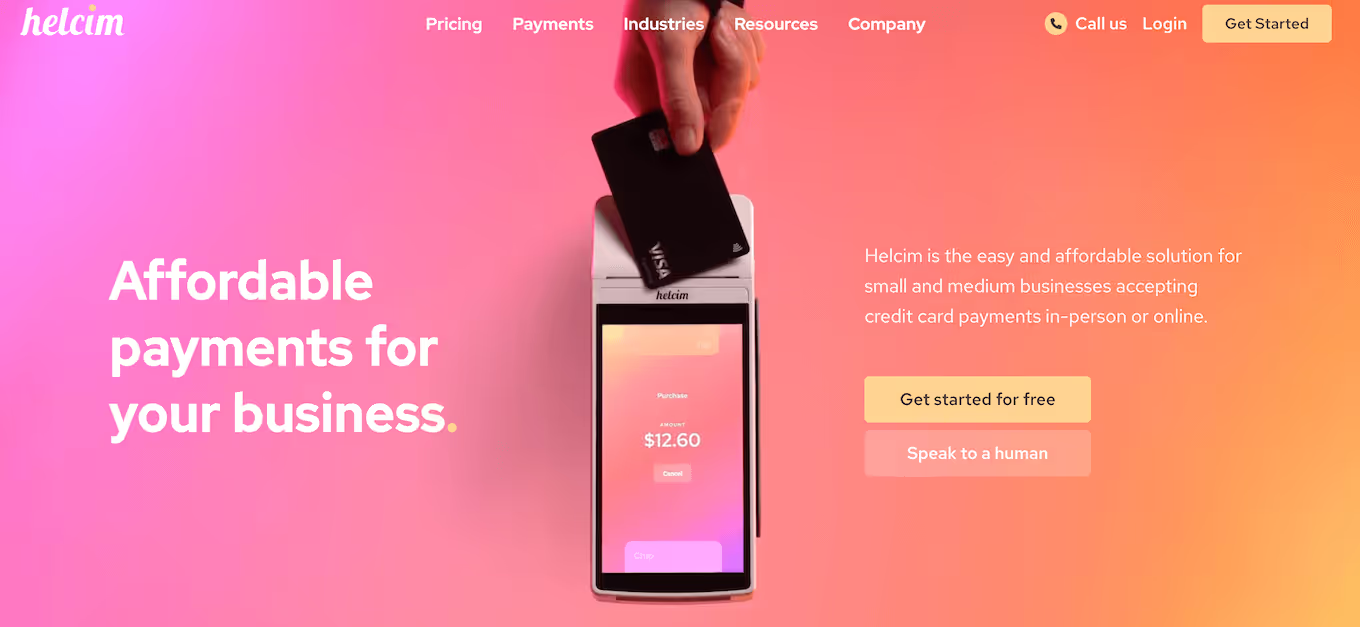
If you're willing to keep track of the interchange fees that Helcim asks for, it's an excellent option for those wanting to set up their real estate payments.
Fees: Helcim works with interchange fees. This means that the fees will vary depending on the card network. Visa may charge about 2.0%, whereas Mastercard could charge 1.1%, for example.
Best for: People looking for a great set of features or more flexibility with their fees.
5. Stax Payments
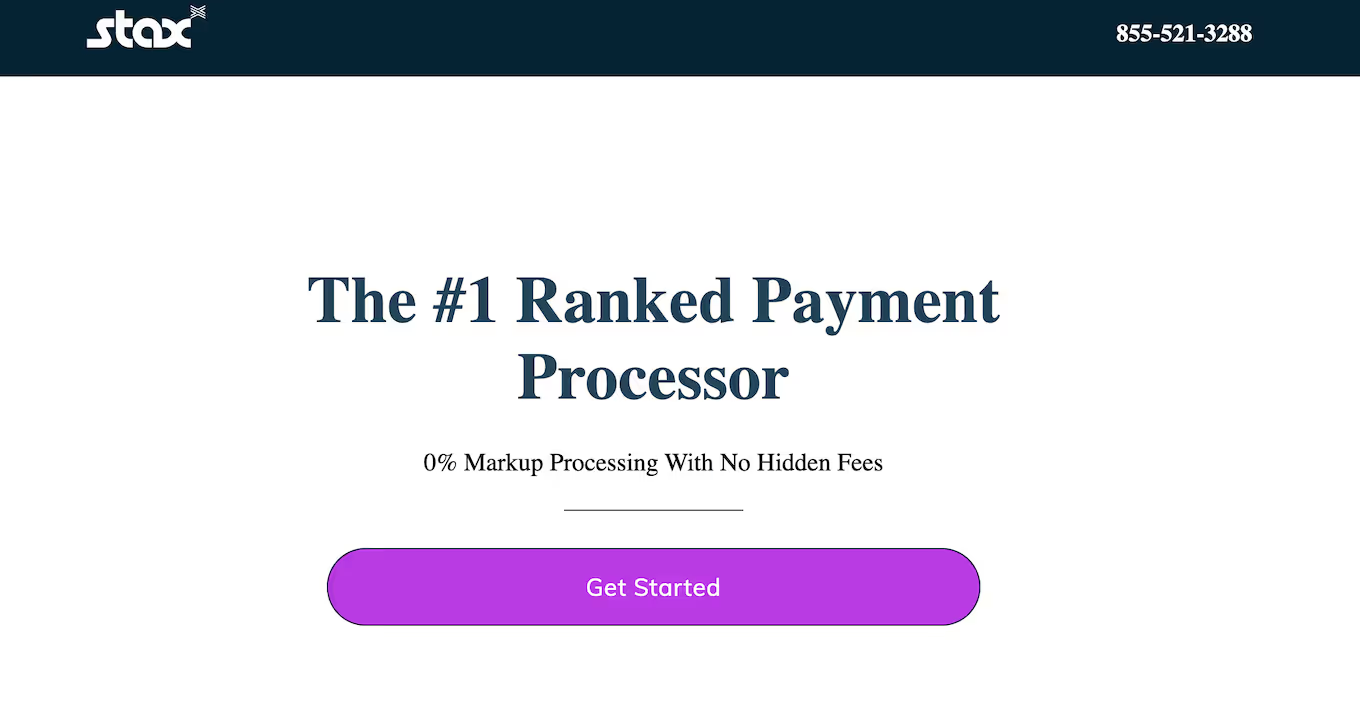
Stax is suitable for any kind of business. If you're looking for a relatively simple platform to use and unique features to make the experience seamless, this is a great place to start.
What makes Stax unique is that it works with a monthly subscription service instead of charging fees per transaction. This could be an advantage or disadvantage depending on your transaction volume.
Fees: The monthly subscription is $99 per month for up to $150,000 a year. You also have a second, $139/mo plan that covers up to $250,000. There's a third plan, but you'll have to ask the company for a quote.
Best for: People who prefer the subscription model instead of the individual transaction fees.
A payment processor can make or break your business. You must choose the right option if you want to save time and money in the long run. Not only will you be able to manage your property seamlessly, but your tenants and other partners will appreciate you for using modern payment processing systems.
By choosing the right payment processor, property owners can streamline transactions, reduce the risk of fraud, and enhance customer satisfaction. Whether you opt for Stripe's comprehensive features, Square's versatility, PayPal's ease of use, Helcim's flexibility, or Stax Payments' subscription model, integrating a robust payment processing system will help you manage your properties more effectively and ensure smooth financial operations.
If you want to learn about the best online rent payment systems, check out this article.
To see what DoorLoop can do for your business, schedule a free demo today!





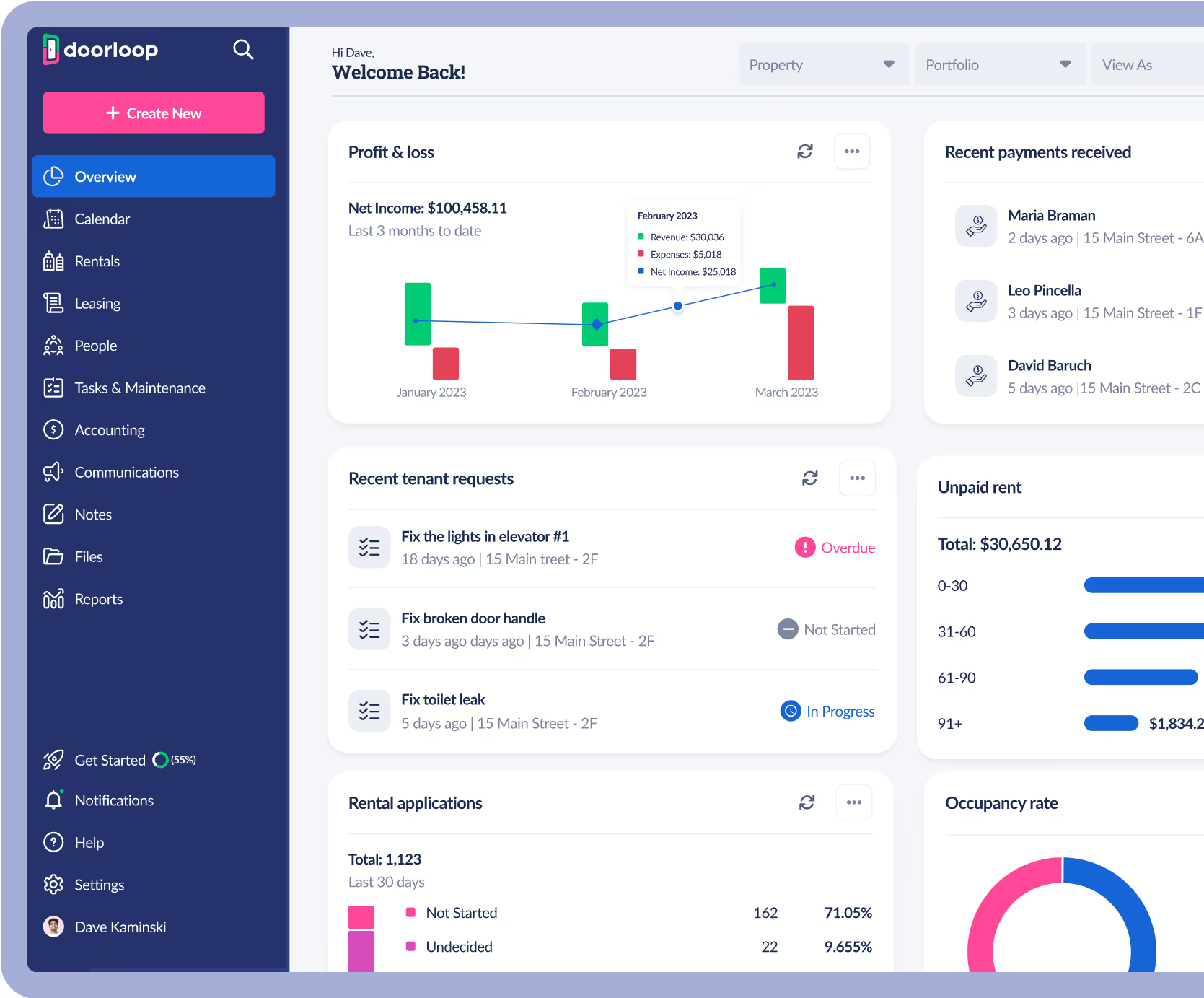


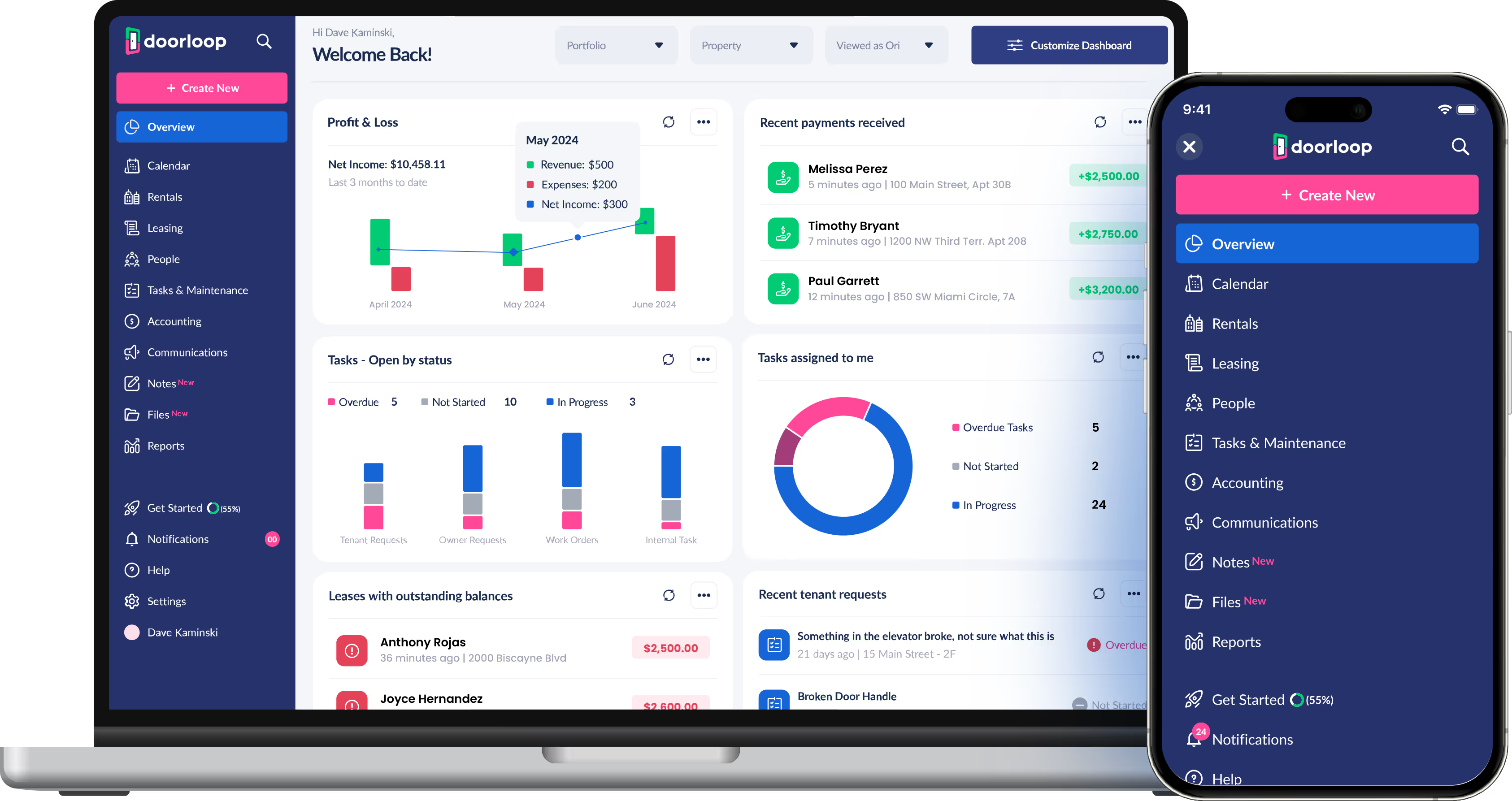
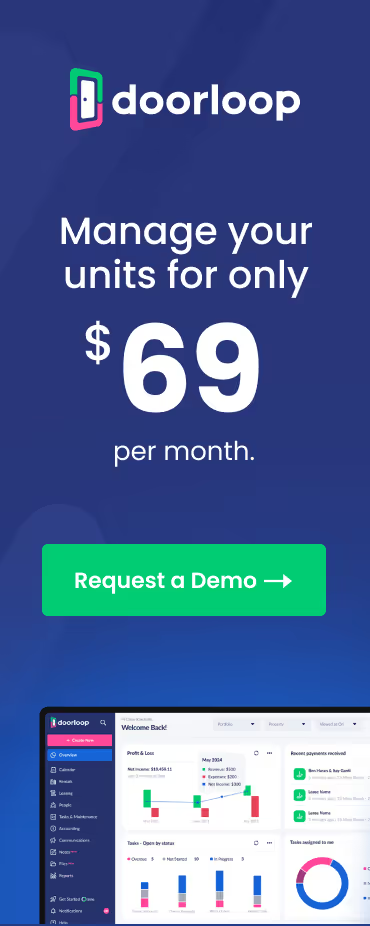




















.avif)


.svg)
.svg)

