Commercial property management isn’t just about managing leases and tenants—it’s about handling intricate lease structures like NNN agreements, coordinating shared space expenses, and tracking large-scale maintenance projects, all while optimizing the profitability of retail centers, office buildings, and industrial properties.
The right commercial property management software transforms these complexities into manageable workflows. By automating CAM (Common Area Maintenance) reconciliations, streamlining tenant communication, and providing in-depth reporting, these tools empower property managers to focus on strategic decision-making instead of manual tasks.
In this guide, we’ve reviewed and compared the top commercial property management software solutions of 2025. Whether you’re managing a single office building or an extensive portfolio of mixed-use properties, this guide will help you identify the best software to simplify operations, improve tenant satisfaction, and achieve your business goals.
Quick Comparison Table
<table><thead><tr><th>Software</th><th>Best For</th><th>Key Features</th></tr></thead><tbody><tr><td>DoorLoop</td><td>Small-to-mid-sized portfolios</td><td>Accounting, tenant portal, maintenance tracking</td></tr><tr><td>RealPage Commercial</td><td>Large portfolios</td><td>Advanced financial tools, tenant portal</td></tr><tr><td>AppFolio</td><td>Mid-to-large portfolios</td><td>Utility management, tenant screening, reporting</td></tr><tr><td>Total Management</td><td>Mid-sized portfolios</td><td>Duplicate invoice detection, vendor communication</td></tr><tr><td>MRI Commercial</td><td>Large portfolios</td><td>Lease abstraction, reporting, accounts payable</td></tr><tr><td>Yardi</td><td>Mid-to-large portfolios</td><td>Automation, training resources</td></tr><tr><td>CRESSblue</td><td>Mid-to-large portfolios</td><td>Automated leasing, CAM reconciliation</td></tr><tr><td>VTS</td><td>Large portfolios</td><td>Tenant management, occupancy analytics</td></tr><tr><td>Entrata</td><td>Large portfolios</td><td>Tenant portal, lease abstraction, CAM reconciliation</td></tr><tr><td>Nakisa</td><td>Large portfolios</td><td>ERP integrations, lease automation, compliance tools</td></tr></tbody></table>
Best Software for Commercial Portfolios
1. DoorLoop
Best for: All-in-one software for managing diverse commercial portfolios.
Pricing: Starts at $69/month for up to 20 units.
DoorLoop is designed to simplify operations for commercial property managers by centralizing critical tasks into a single place. With its cloud-based infrastructure and intuitive interface, DoorLoop makes it easy to manage a mix of commercial property types, including office spaces, retail centers, and industrial properties.
The software offers tools for collecting rent, tracking maintenance, and managing CAM expenses, all while providing powerful built-in accounting features or seamless integration with QuickBooks Online.
Key Features for Commercial Portfolios:
- Automatically calculate and distribute shared expenses for common areas (CAM tracking).
- Track multi-year commercial leases with escalations, renewals, and custom terms.
- Provide tenants with online access to pay rent, submit maintenance requests, and review lease documents.
- Generate detailed reports for occupancy rates, expense allocations, and income per square foot.
- Integrate with QuickBooks Online or use DoorLoop’s built-in accounting tools.
- Manage maintenance requests with work order tracking, vendor assignments, and real-time updates.
Schedule a free demo to see DoorLoop's commercial features in action!
2. RealPage Commercial
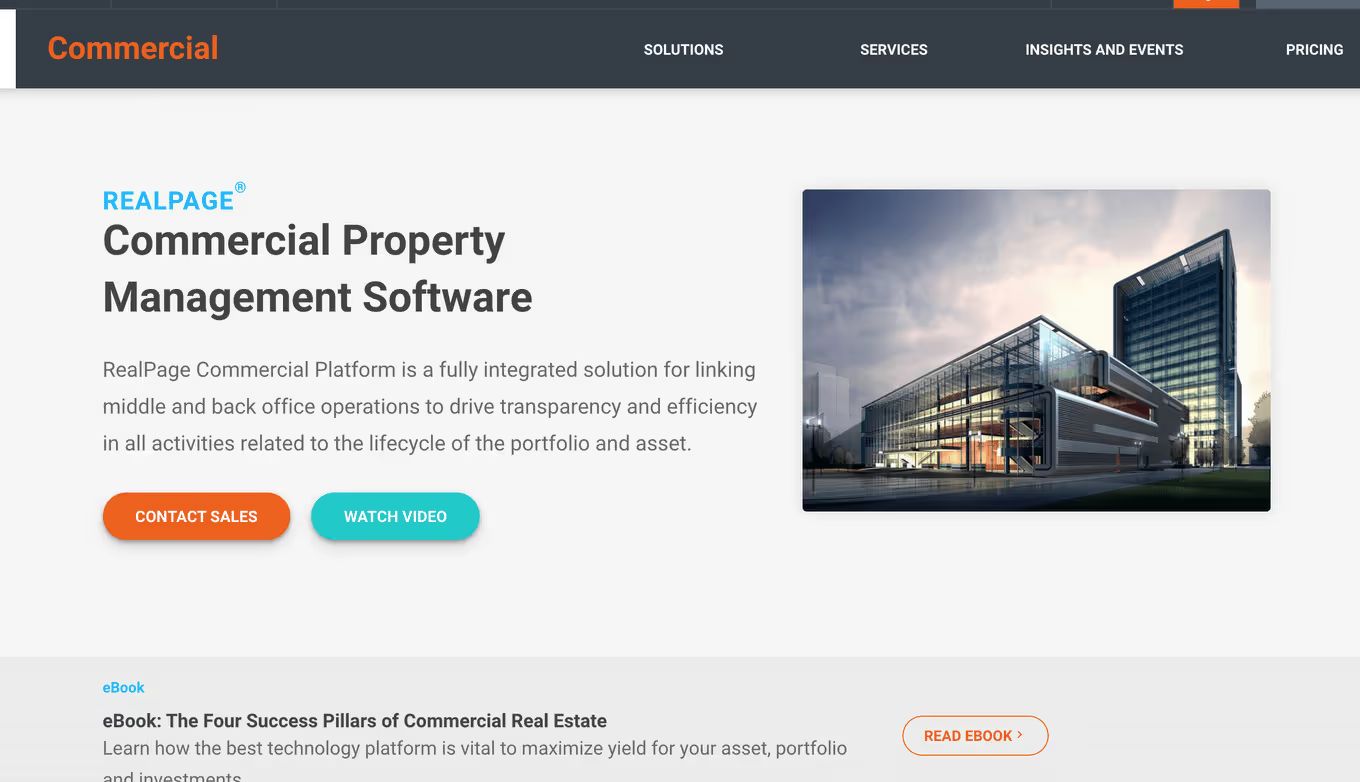
Best for: Large portfolios requiring advanced financial tools.
Pricing: $12.50/month per 10,000 sq. ft. for office and retail properties.
RealPage Commercial is a premier platform for managing complex portfolios, such as office buildings and retail centers, offering advanced financial tools and lease administration capabilities. Its robust features include calculators for CAM reconciliation, CPI adjustments, and late fees, as well as a tenant portal for secure online payments and service requests.
With tools for tracking lease lifecycles and streamlining recovery calculations, RealPage simplifies even the most intricate commercial property management tasks. Pricing starts at $12.50 per month per 10,000 sq. ft. for office and retail properties, making it ideal for managers prioritizing detailed financial oversight and scalability. Contact RealPage to schedule a demo.
Key Features for Commercial Portfolios:
- Advanced calculators for CAM reconciliation, CPI adjustments, and recovery billing.
- Tenant portal for online payments, secure login, and service requests.
- Work order management system for tracking maintenance requests.
- Lease administration tools, including boilerplates, lifecycle tracking, and custom fields for lease data.
- Commercial lease accounting for straight-line rents, percentage rents, late fees, and recurring charges.
3. AppFolio
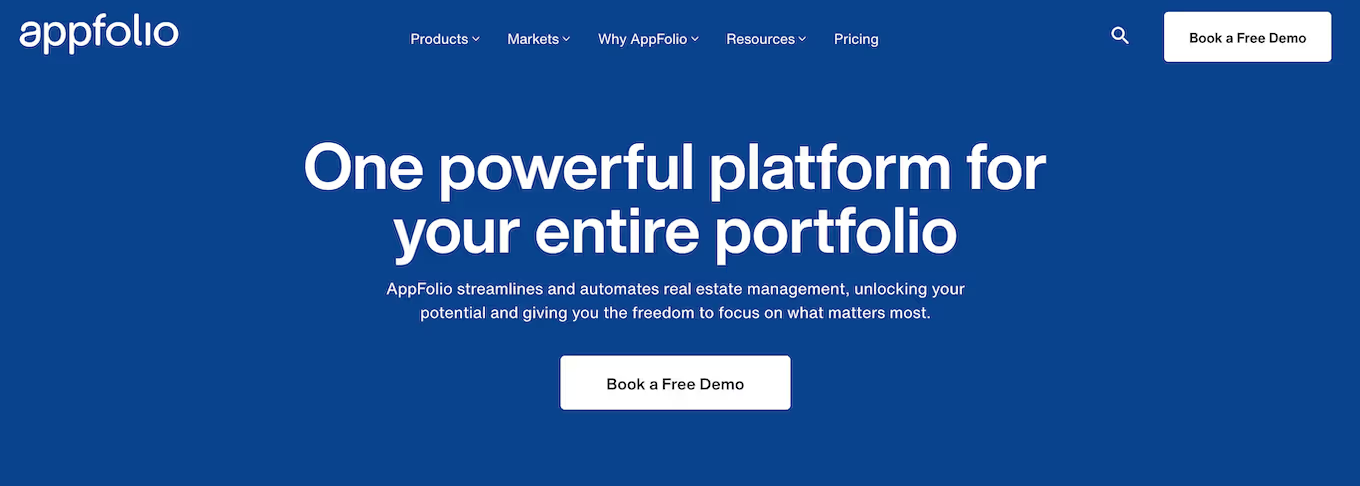
Best for: Automation and operational efficiency.
Pricing: $1.40–$3.00/unit per month; onboarding fees apply.
AppFolio is a versatile platform designed to unify and streamline operations across diverse commercial property portfolios. With robust accounting tools, automation features, and CAM tracking, AppFolio simplifies workflows and enables property managers to focus on high-value tasks. Its integrated portals for tenants, vendors, and owners facilitate seamless communication, while market-specific features like customizable reporting and lease CRM ensure adaptability for unique portfolio needs.
AppFolio offers flexible plans tailored to businesses of all sizes, starting with a minimum of 50 units. For property managers seeking an all-in-one solution to scale their operations efficiently, AppFolio is a strong contender. Schedule a demo today to explore its capabilities.
Key Features for Commercial Portfolios:
- CAM tracking for reconciliation and expense allocation.
- Online portals for tenants, vendors, and owners to streamline communication and payments.
- Corporate accounting and flexible reporting for detailed financial insights.
- End-to-end marketing and leasing tools, including inspections and unit turns.
- Lease CRM for managing tenant relationships and renewals.
4. Total Management
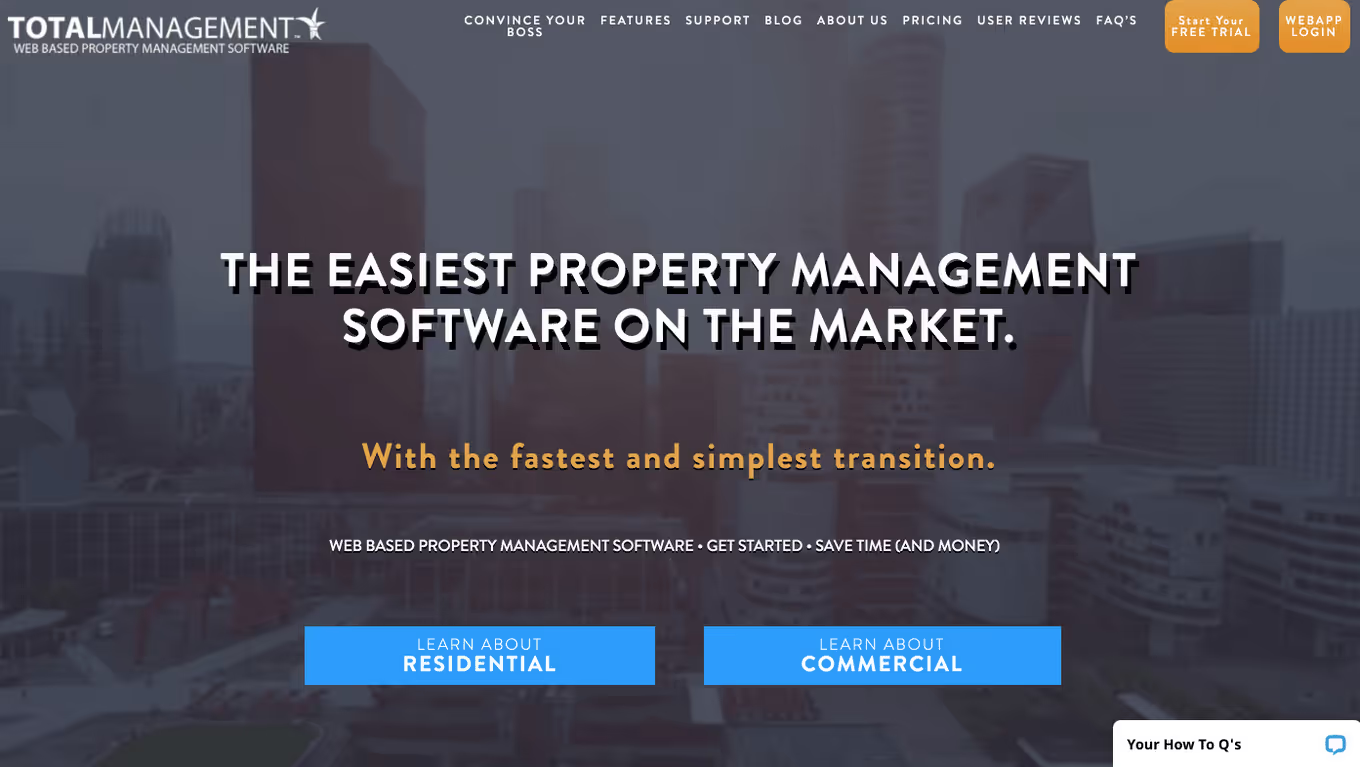
Best for: Mid-sized portfolios.
Pricing: $2.50 per unit per month.
Total Management is a straightforward yet powerful platform designed for managing office, retail, and industrial properties. It offers robust financial tools and streamlined workflows that cater specifically to the needs of commercial property managers.
Key Features for Commercial Portfolios:
- CAM, tax, and insurance reconciliation for precise expense management.
- Tenant portal for easy bill payments and communication.
- Vendor communication tools to manage work orders and track progress.
- Customizable dashboards to monitor notifications, leases, and payments.
- Comprehensive accounting solutions tailored to office, retail, and industrial portfolios.
5. MRI Commercial Management
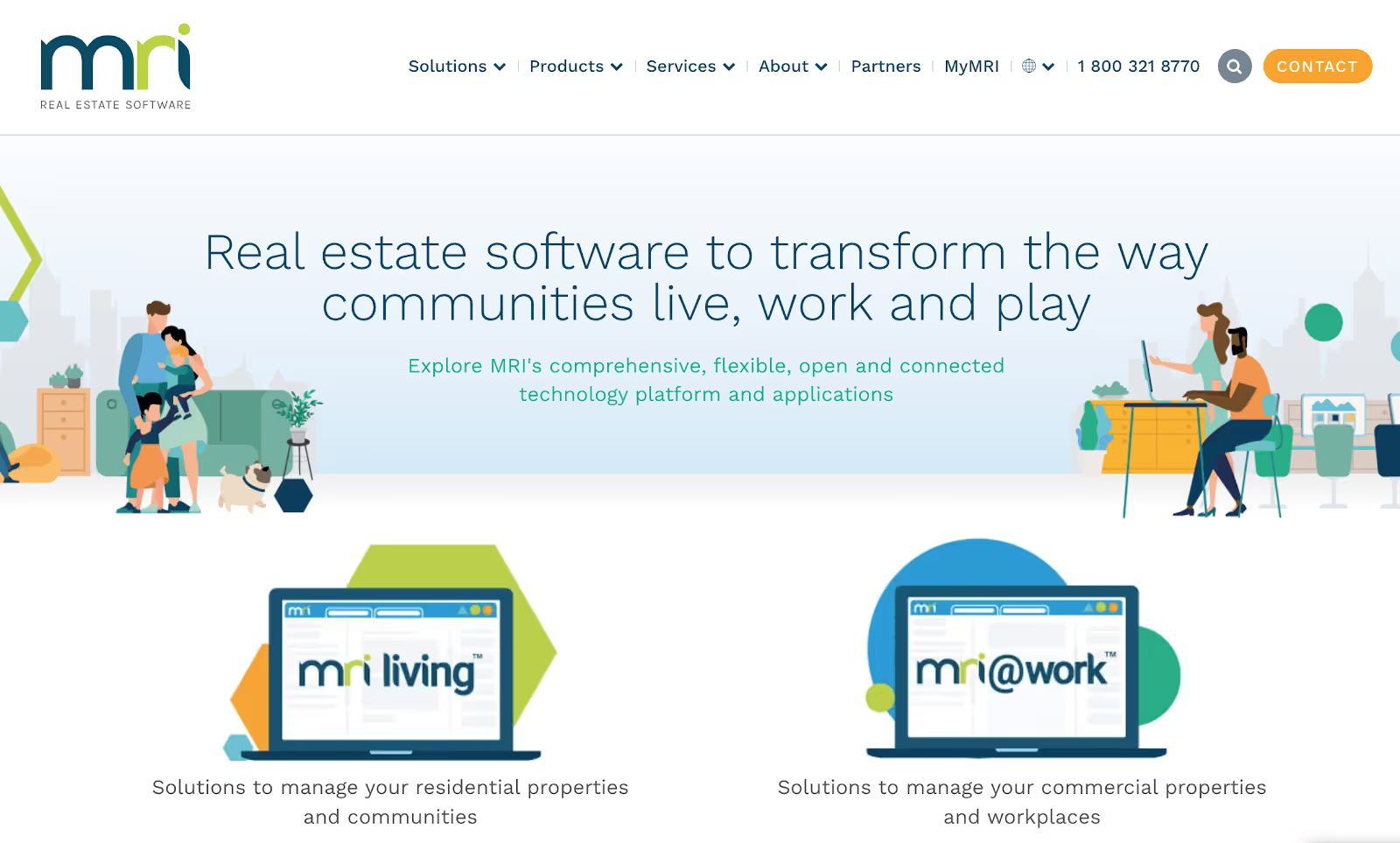
Best for: Customization and advanced reporting.
Pricing: Not publicly disclosed.
MRI Commercial Management is a highly customizable platform designed to optimize the performance of large commercial property portfolios. Its advanced tools for lease abstraction, accounts payable automation, and data visualization allow property managers to tailor workflows and gain actionable insights.
Key Features for Commercial Portfolios:
- Centralized tenant, suite, and lease information in one repository.
- Automation of complex lease calculations, including clauses, breakpoints, offsets, estimated payments, and recoveries.
- AI-powered lease abstraction to extract and analyze lease data.
- Flexible reporting and data visualization tools for enhanced portfolio insights.
- Tenant portal for secure access to account information and streamlined communication.
6. Yardi
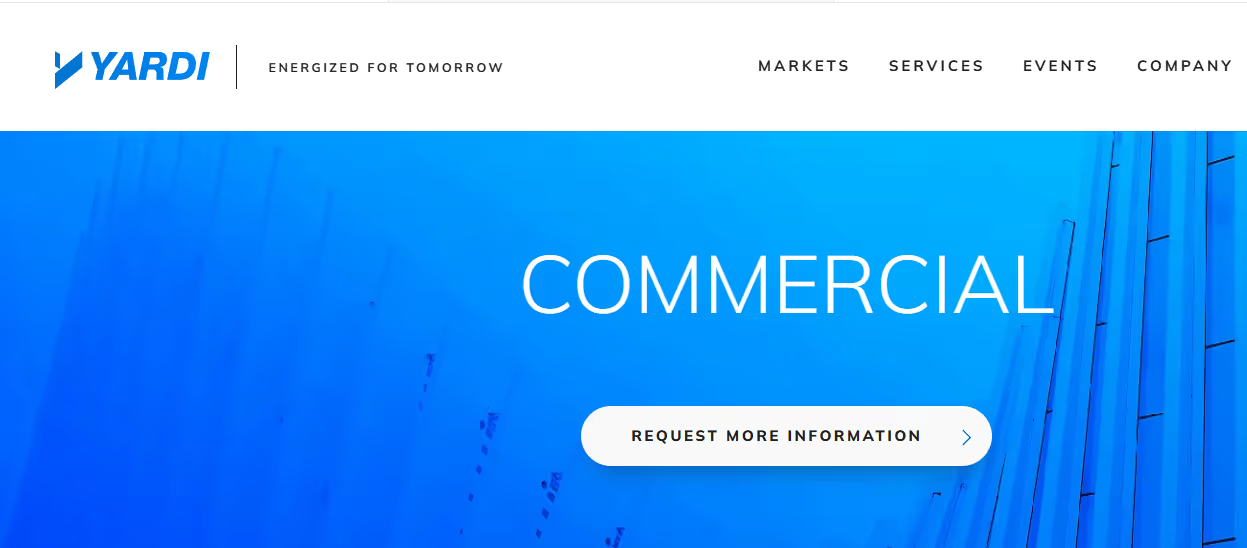
Best for: Small-scale property managers.
Pricing: Starts at $2/unit per month, with a $200 monthly minimum.
Yardi Commercial is an intuitive tool tailored for small-scale property managers or those new to property management. It simplifies daily operations with built-in automation, robust training resources, and flexible tools to manage a variety of commercial property types, including office, retail, and industrial spaces.
Key Features for Commercial Portfolios:
- Tenant and owner portals for streamlined communication and document sharing.
- Facilities management tools, including maintenance tracking and procurement.
- Property management and accounting features with budgeting and forecasting.
- Marketing and leasing tools to manage listings and shorten leasing lifecycles.
- Document management and customization for portfolio-specific workflows.
7. CRESSblue
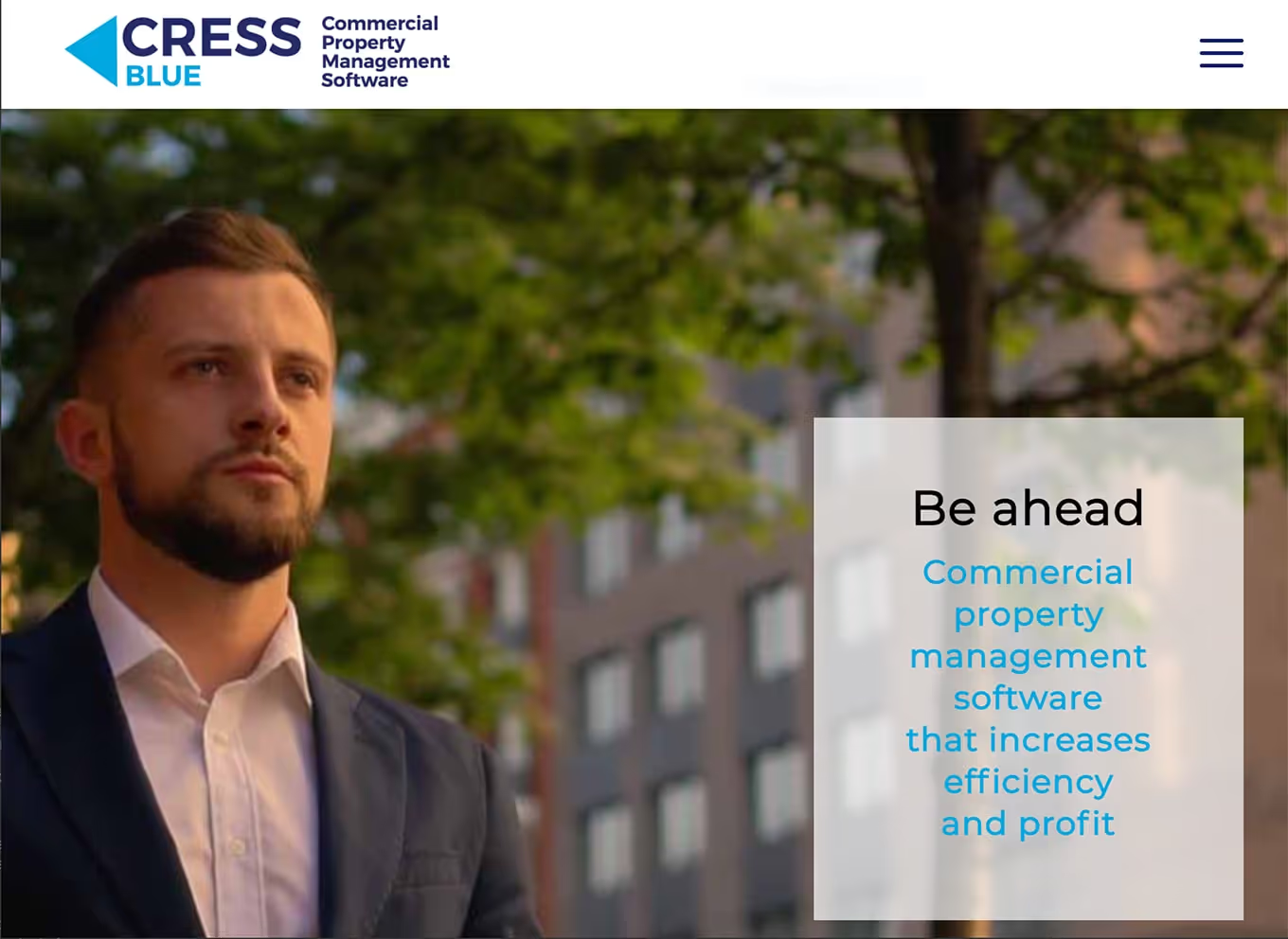
Best for: Net lease properties.
Pricing: Not publicly disclosed: based on number of regional management offices, users and leases
CRESSblue is a specialized platform designed to manage the complexities of net lease properties like shopping centers, office campuses, and industrial complexes. With automation at its core, it simplifies CAM reconciliation, lease calculations, and expense recoveries, making it a go-to solution for commercial property managers seeking accuracy and efficiency.
Key Features for Commercial Portfolios:
- Automated CAM reconciliation and direct cost recovery processing.
- Lease abstraction tools, including terms, escalations, and lifecycle adjustments.
- Asset management with built-in depreciation schedules and maintenance tracking.
- Tenant and property owner portals for secure communication and document sharing.
- Budgeting, slippage reporting, and customizable recovery caps (e.g., floor, ceiling, year-over-year).
8. VTS
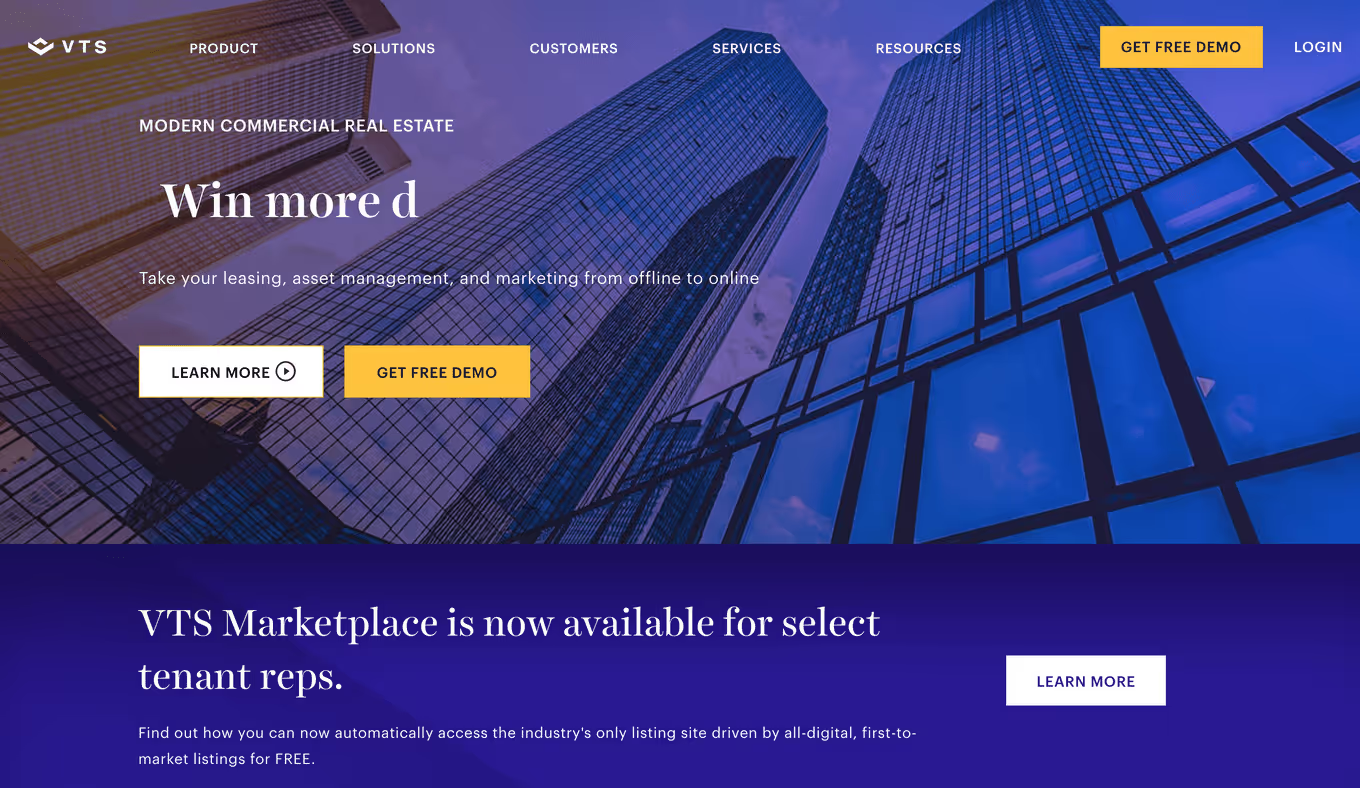
Best for: Marketing and analytics.
Pricing: Not publicly disclosed.
VTS is a powerful platform focused on enhancing tenant retention and optimizing occupancy rates through marketing and business intelligence tools. It offers advanced analytics, tenant management capabilities, and team collaboration features to streamline operations and improve decision-making for commercial property managers.
Key Features for Commercial Portfolios:
- Tenant management tools for lease renewals, communications, and maintenance tracking.
- Occupancy analytics to identify opportunities for growth and optimize asset performance.
- Collaboration features for team oversight and task management.
- Smart calendar dashboard to track rent reviews, lease renewals, expirations, and compliance tasks.
- Integration with core accounting systems like QuickBooks, Xero, and Sage Intacct.
9. Entrata® Commercial™
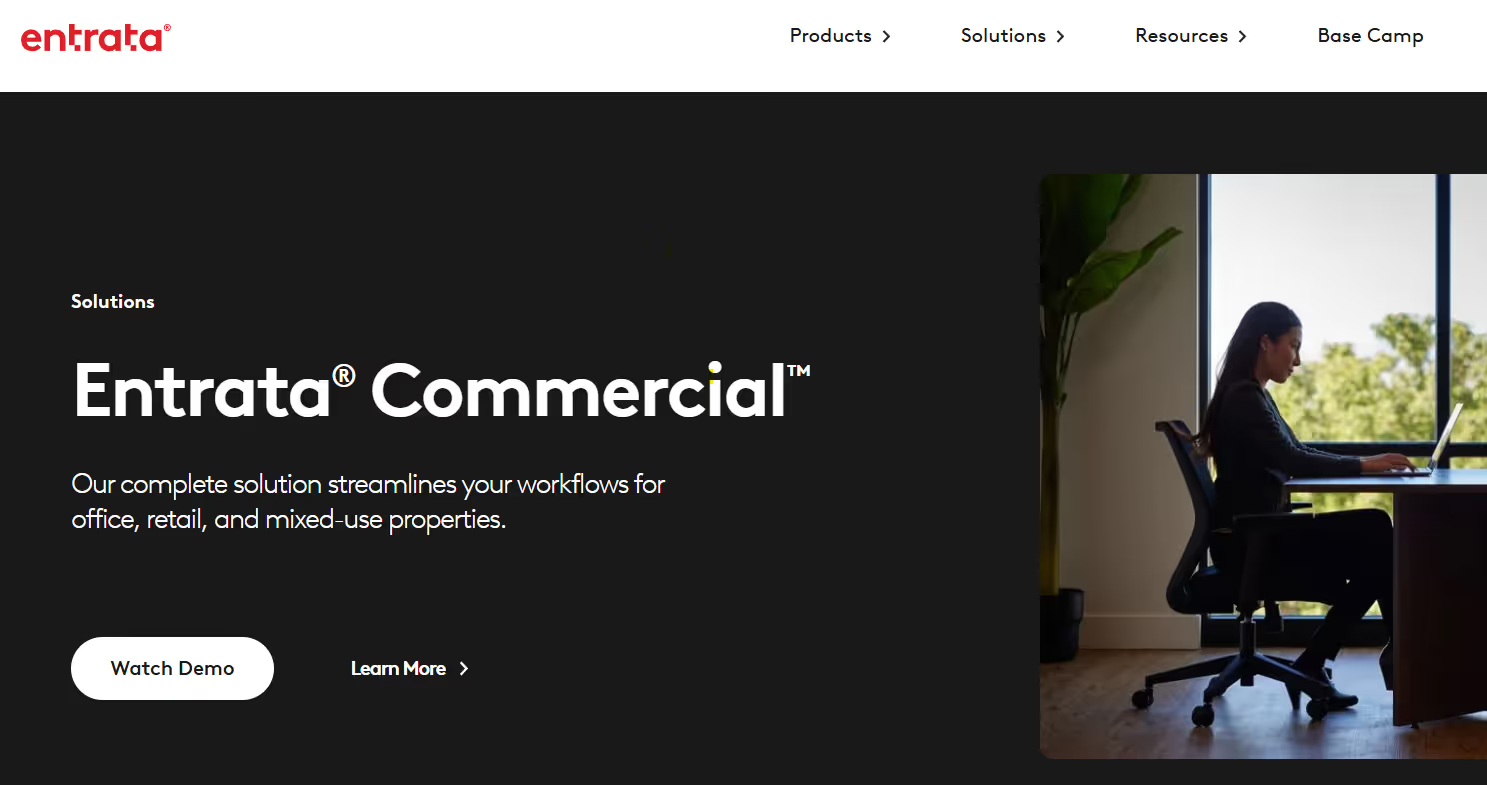
Best for: Office, retail, and mixed-use properties.
Pricing: Not publicly disclosed.
Entrata Commercial is a comprehensive platform designed to streamline workflows for office, retail, and mixed-use properties. It offers customizable tools for managing buildings, leases, and tenant accounts while maximizing operational efficiency to help property managers focus on achieving NOI goals.
Key Features for Commercial Portfolios:
- Tenant portal for real-time communication, payments, and maintenance requests.
- Lease abstraction tools to summarize leasing data and manage clauses effectively.
- Flexible charge options for rent escalations, NNN expenses, CAM charges, and other fees.
- NNN reconciliations to compare budgeted charges with actual expenses in one interface.
- Customizable reporting, including rent roll reports, delinquency notices, and lease abstracts.
10. Nakisa
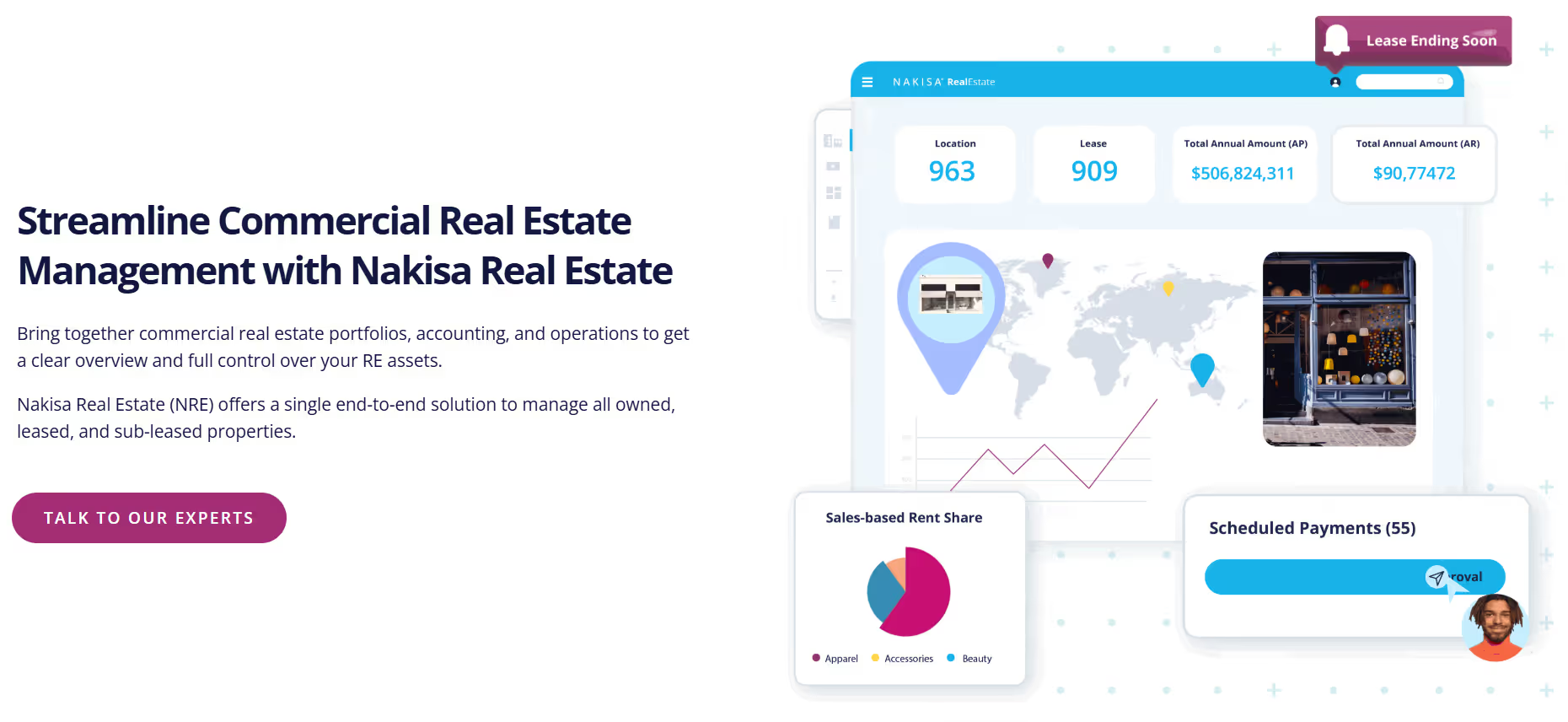
Best for: Global enterprises managing 100+ real estate assets.
Pricing: Not publicly disclosed.
Nakisa IWMS is a robust platform tailored for large enterprises managing complex real estate portfolios, including leased, sub-leased, and owned properties. With built-in compliance for IFRS 16 and ASC 842, ERP integrations, and automated workflows, Nakisa simplifies global lease administration while improving operational efficiency.
Key Features for Commercial Portfolios:
- Native bidirectional ERP integrations with SAP, Oracle, and other platforms for seamless data management.
- Lease administration automation, including mass operations, batch payments, and compliance with global accounting standards (IFRS 16, ASC 842, and local GAAP).
- Centralized contract management for tracking assets, renewals, amendments, and terminations.
- Advanced reporting and analytics for portfolio insights, including asset roll forwards and maturity analyses.
- Role-based permissions and audit trail functionality for secure workflows and approvals.
Our Evaluation Process
Choosing the best commercial property management software means focusing on tools that address the unique demands of managing office buildings, retail spaces, industrial complexes, and more. To create this list, we evaluated several platforms based on how well they meet the needs of commercial property managers.
Our key evaluation criteria included:
- Core Functionality: Features like CAM (Common Area Maintenance) reconciliation, multi-tenant support, and tools for managing complex lease structures were essential.
- Scalability and Value: We prioritized platforms that scale with portfolios of all sizes and offer cost-effective solutions for commercial-specific needs, such as advanced reporting and integrations with ERP systems.
- Ease of Use and Support: Intuitive design and strong onboarding resources were important for ensuring smooth adoption by property management teams.
- Commercial-Specific Usability: Tools designed for analyzing property performance, managing shared resources, and simplifying long-term lease tracking were given extra weight.
By focusing on these critical factors, we’ve identified the platforms that deliver the greatest value for property managers looking to streamline operations and grow their portfolios.
What to Look For in Commercial Property Management Software
Commercial property management software needs to address the unique demands of managing office buildings, retail spaces, industrial properties, and mixed-use portfolios. Unlike residential tools, these platforms must provide robust solutions for handling shared expenses, complex leases, and tenant communications.
Here are the key features to prioritize:
- CAM Reconciliation: Automating the calculation and allocation of shared expenses like utilities and maintenance costs ensures transparency and saves time.
- Lease Management: Tools for abstracting lengthy commercial leases, managing percentage-based rent calculations, and tracking renewal clauses are essential for staying organized.
- Tenant Portals: Centralized portals for tenants to pay rent, submit maintenance requests, and access lease documents help streamline communication and improve satisfaction.
- Custom Reporting: Detailed financial reports tailored to commercial needs, like expense recovery and occupancy rates, provide actionable insights into property performance.
- Integration Capabilities: Ensure the software can connect with ERP platforms, accounting tools like QuickBooks, or tenant screening systems for a seamless workflow.
By prioritizing these features, you’ll ensure the software can handle the unique complexities of commercial property management while positioning your portfolio for long-term success.
Key Considerations When Choosing a Software
Once you’ve identified the must-have features, the next step is finding the commercial platform that best aligns with your specific needs. Commercial property managers face challenges ranging from managing diverse lease structures to overseeing multi-location portfolios. Here are practical considerations to guide your choice:
Portfolio Size and Complexity:
Smaller portfolios may need lightweight tools focused on essential features, while larger, multi-location properties require advanced solutions for CAM tracking, lease abstraction, and portfolio-wide reporting.
Operational Needs:
Evaluate tools based on how well they address your day-to-day challenges, such as managing maintenance requests, handling shared resources, and automating expense calculations.
Scalability:
Choose a platform that can grow with your business, supporting additional properties, tenants, and complex lease terms without disruption.
Budget Fit:
Understand the software’s pricing structure, including costs for onboarding, additional users, or premium features. Consider long-term value over short-term savings.
Integration with Existing Systems:
Ensure compatibility with your current accounting tools, ERP systems, and tenant management software to avoid workflow disruptions.
Support and Training:
Platforms offering tailored onboarding, accessible training materials, and responsive customer support will make adoption easier for your team.
By focusing on these considerations, you’ll find a solution that not only meets your immediate needs but also supports the growth and efficiency of your portfolio.
Conclusion: Finding the Right Software
The right commercial property management software depends on your portfolio size, operational needs, and budget. Evaluate your priorities and schedule demos to see these platforms in action. Transform your property management in 2025 by choosing a tool that simplifies operations, enhances communication, and scales with your business.
Frequently Asked Questions
What is CAM reconciliation, and why is it important?
CAM reconciliation is the process of calculating and distributing shared expenses (like utilities or maintenance costs) among tenants based on lease agreements. Software automates this process, saving time and reducing errors while ensuring transparency.
How does lease abstraction help property managers?
Lease abstraction simplifies complex commercial leases by summarizing key terms (e.g., rent escalations, renewal clauses, and responsibilities). This helps property managers stay organized and ensures compliance with agreements.
What is a CRM in commercial real estate?
A CRM (Customer Relationship Management) system in commercial real estate is a tool designed to help property managers, landlords, and real estate professionals manage relationships with tenants, owners, vendors, and other stakeholders. In the context of commercial property management, a CRM simplifies communication, tracks interactions, and stores important information such as contact details, lease terms, and maintenance requests.
What software do commercial real estate agents use?
Commercial real estate agents often use software like DoorLoop, RealPage, and AppFolio for property management, CRM, and accounting. They may also use tools like CoStar or LoopNet for market research and listings. These platforms help streamline tasks like tenant management, lease tracking, marketing, and financial reporting.
What’s the difference between commercial and residential property management software?
Commercial software handles unique needs like NNN lease structures, shared expense tracking, and multi-tenant setups, while residential software focuses on simpler leasing models and tenant management.





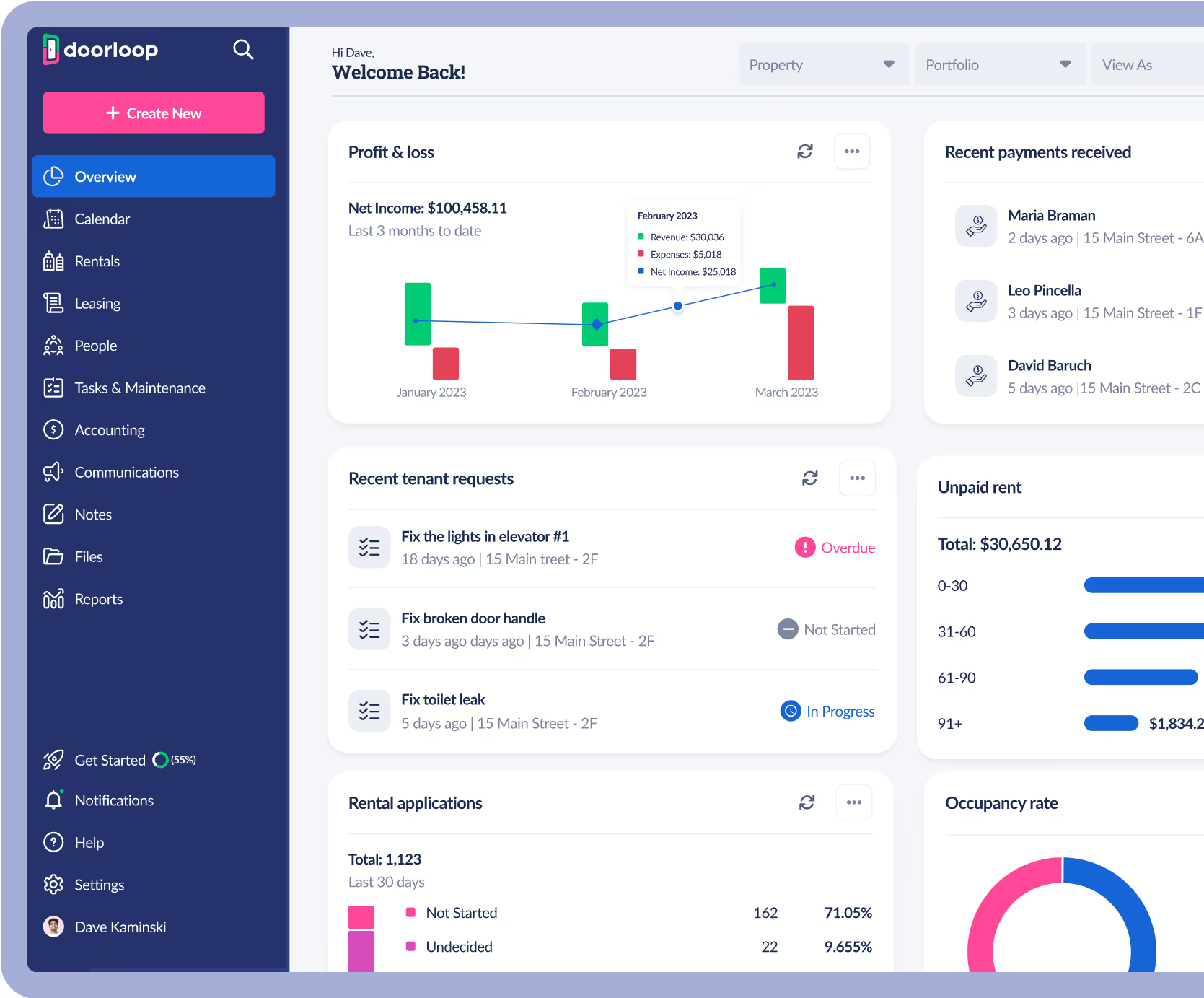


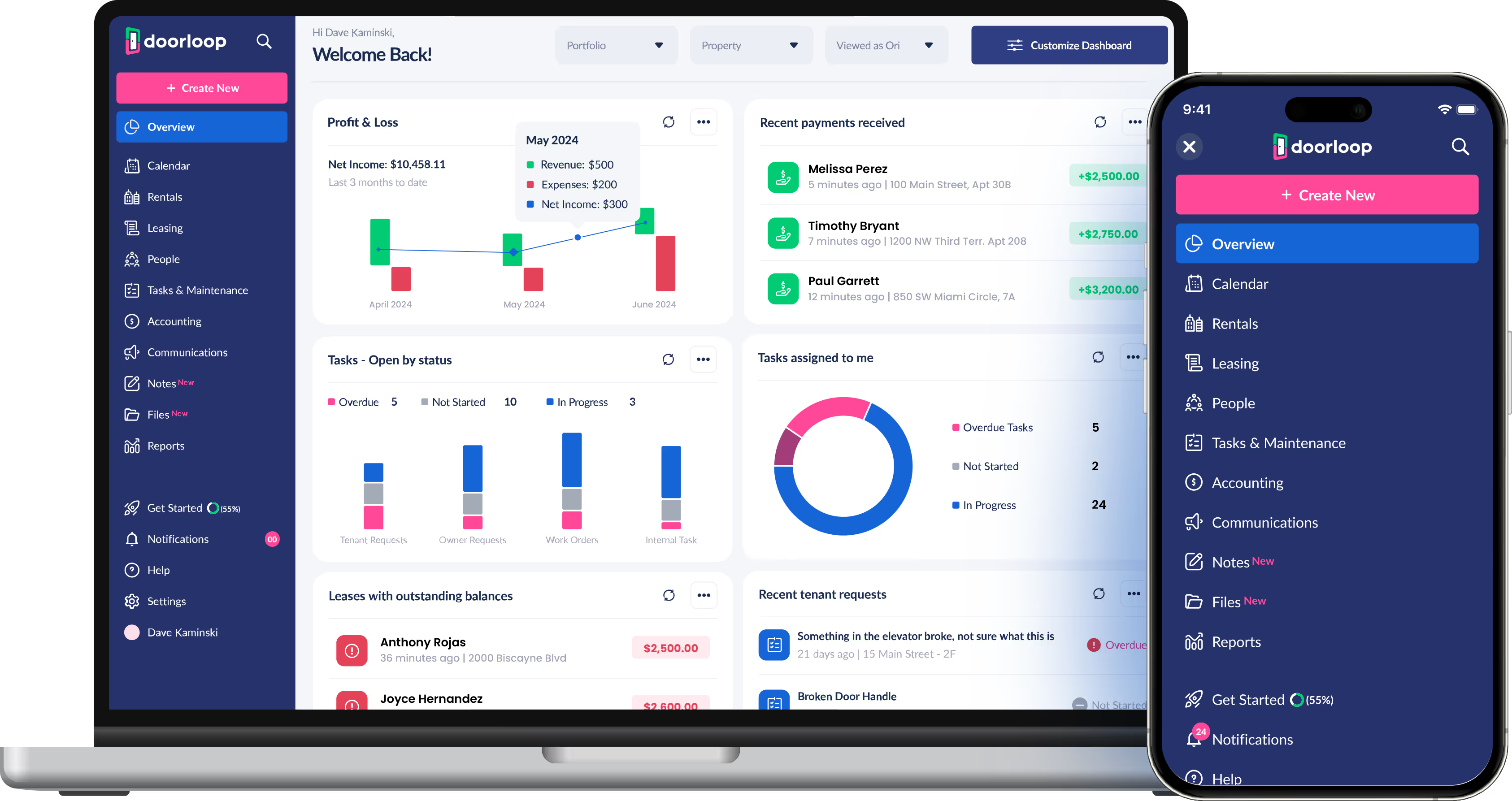
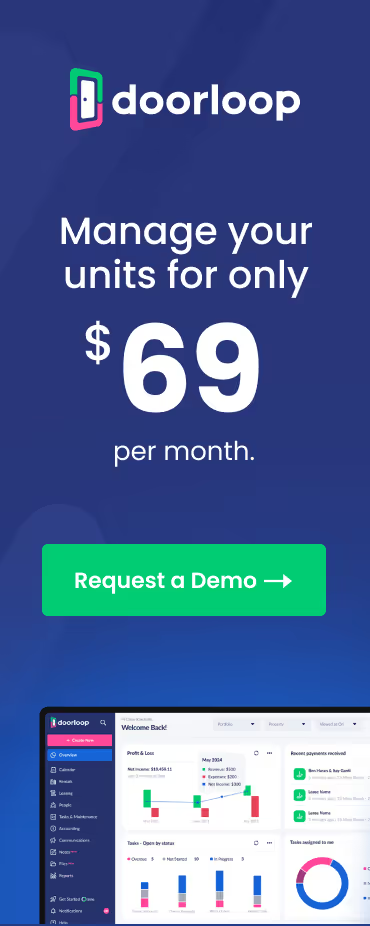





















.svg)
.svg)

